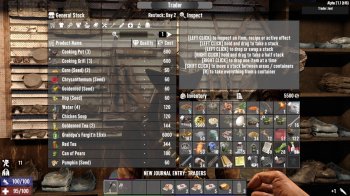Remote Storage Access
Description
This mod's main function is to provide access to nearby storage without actually opening the storage.
Nearby storages are indexed first by name (if set) and second by distance to the player.
Basic Usage
To open the currently indexed storage, press a custom hotkey (default left bracket).
To open the next indexed storage, press a custom hotkey (default right arrow).
To open the previous indexed storage, press a custom hotkey (default left arrow).
Storage List
To open / close the list of nearby storage containers, press a custom hotkey (default right bracket).
Each entry in the list has two buttons. Pressing the button on the left opens the storage. Pressing the button on the right (e) lets you edit the name of the storage. Pressing the button on the right again (x) saves the current name.
Opening the menu does not force the cursor to show; you can press Esc to pause the game and display a cursor, or press the hotkey to open the current storage to show a cursor as well.
Config
You can edit the config.json file once you have run the game with this mod installed. The config file is created in a subfolder of the mod's folder.
Technical
Easy Anti-Cheat must be disabled to use this mod.
To install, place the mod's folder in your game's Mods folder.
Source code is at https://github.com/aedenthorn/7D2DMods.
If you want to complain or ask for help or help me test my mods, you can visit my Discord server.