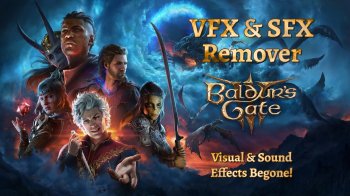Rogue Reshade Plus Basic Green Tint Removal Options
Green tint removed, image sharpened up, lighting and shadows re-done.
Installation:
1 Download Reshade: https://reshade.me/
2 Download my files
3 Open my file and place ini. where BG3 .exe is
4 Run Reshade where you see BG3.exe i believe this for Vulkan and BG3_dx11.exe is as it says choose which ever you will be playing with.
5 On the next Reshade tab choose the same as the .exe you have choosen IE DX10/11/12 or Vulkan.
6 On the next Reshade Page choose Browse button and select my .ini file, once Reshade has then loaded files and confirmed complete, close Reshade.
7 Go to reshade-shaders file which should now be in your BG 3 bin folder where you placed .ini,
open reshade-shaders file and copy/paste in textures file from my folder overwrite when prompted.(If there are no other files in your dowload other than the ini. file, then that is all that is needed for that version.)
8 Launch game, you should see Reshade loading across the top, once you are in game press HOME to open Reshade UI.
9 Choose Skip Tutorial, and press HOME again
10 Play 8)
Many thanks to Crosire, Marty, Otis and the rest fo the Reshade team for the tools to make this Preset.
Download:
Rogue 1.4
Rogue 1.4a No Border and No DOF
Rogue Reshade 1.3 Used Main Page Pictures