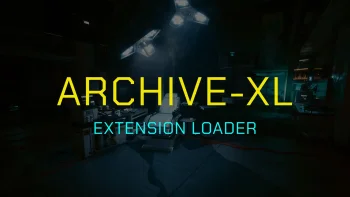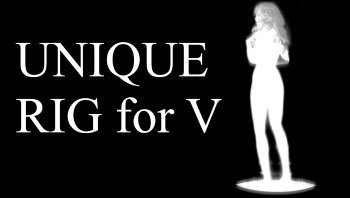Redscript v0.5.16
REDSCRIPT
This is a script compiler that can be integrated with the game and used to add/replace game scripts.
Source code available here.
INSTALLATION
You'll need to download the archive available in the 'Files' tab and extract it in the main 'Cyberpunk 2077' directory.
You should end up with the following files in the game directory:
- Cyberpunk 2077\engine\tools\scc.exe
- Cyberpunk 2077\engine\config\base\scripts.ini
NOTE FOR REDMOD USERS
If you want to use redscript along with redmod, you should install cybercmd, it solves an issue where the redmod launcher would disable redscript compilation. The redscript mod archive contains configuration which will get picked up by cybercmd automatically once installed.
NOT WORKING?
If you are not sure if it's working or have any other issues, you should look for a log file at 'Cyberpunk 2077\r6\logs\redscript.log'.
This log file should end with 'Output successfully saved to ...' if the mods were applied successfully.
If the log file contains any errors or warnings, you can post them here to help with debugging.
If the log file isn't there, redscript has not been installed correctly.
UNINSTALLING
The compiler saves a copy of the game scripts in a file 'Cyberpunk 2077\r6\cache\final.redscripts.bk'.
If you wish to uninstall redscript you can just remove the files you downloaded (scc.exe and scripts.ini) and replace the existing 'final.redscripts' with the backed up 'final.redscripts.bk' file.