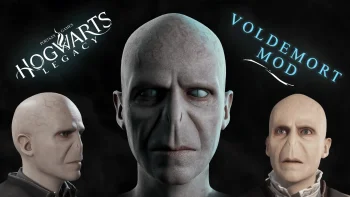Performance boost for potato PC
Made various changes to the graphic settings like low is now the lowest it could be and medium is optimized low. Can customize them form the settings menu like normal.
View distance Settings:
Low settings is now the lowest. The rest were left default because they are all the same values except for ultra.
Shadows Settings:
Low shadows are now the lowest.
Medium is optimized low.
High is vanilla low.
Ultra is vanilla medium.
Post process settings:
Low settings are the lowest.
Medium is optimized low.
High is vanilla low.
Ultra is vanilla medium.
Texture settings:
Low is the lowest.
Medium is optimized low.
High is vanilla low.
Ultra is vanilla medium.
Effects settings:
Low is lowest.
Medium is optimized low.
High is vanilla low.
Ultra is vanilla medium.
Foliage settings:
Low is lowest.
Medium is vanilla low.
High is vanilla med.
Ultra is vanilla high.
Volumetric Settings:
Low is the lowest.
Medium is vanilla low.
High is vanilla medium.
Ultra is vanilla high.
You can customize them from the graphics menu like normal. Potato_P.pak has vanilla TAA and PotatoNoTAA_P.pak has TAA disabled. Vignette is disabled. If you are having trouble with very bright indoor spaces try changing the shadow settings. If you are having trouble with stars not shining bright enough in a mission try changing the post processing settings.
Installation:
- Go to \Phoenix\Content\Paks
- *OPTIONAL* Create a new folder there named "~mods".
- Download the mod and drop its contents in either the Paks folder or the ~mods folder.