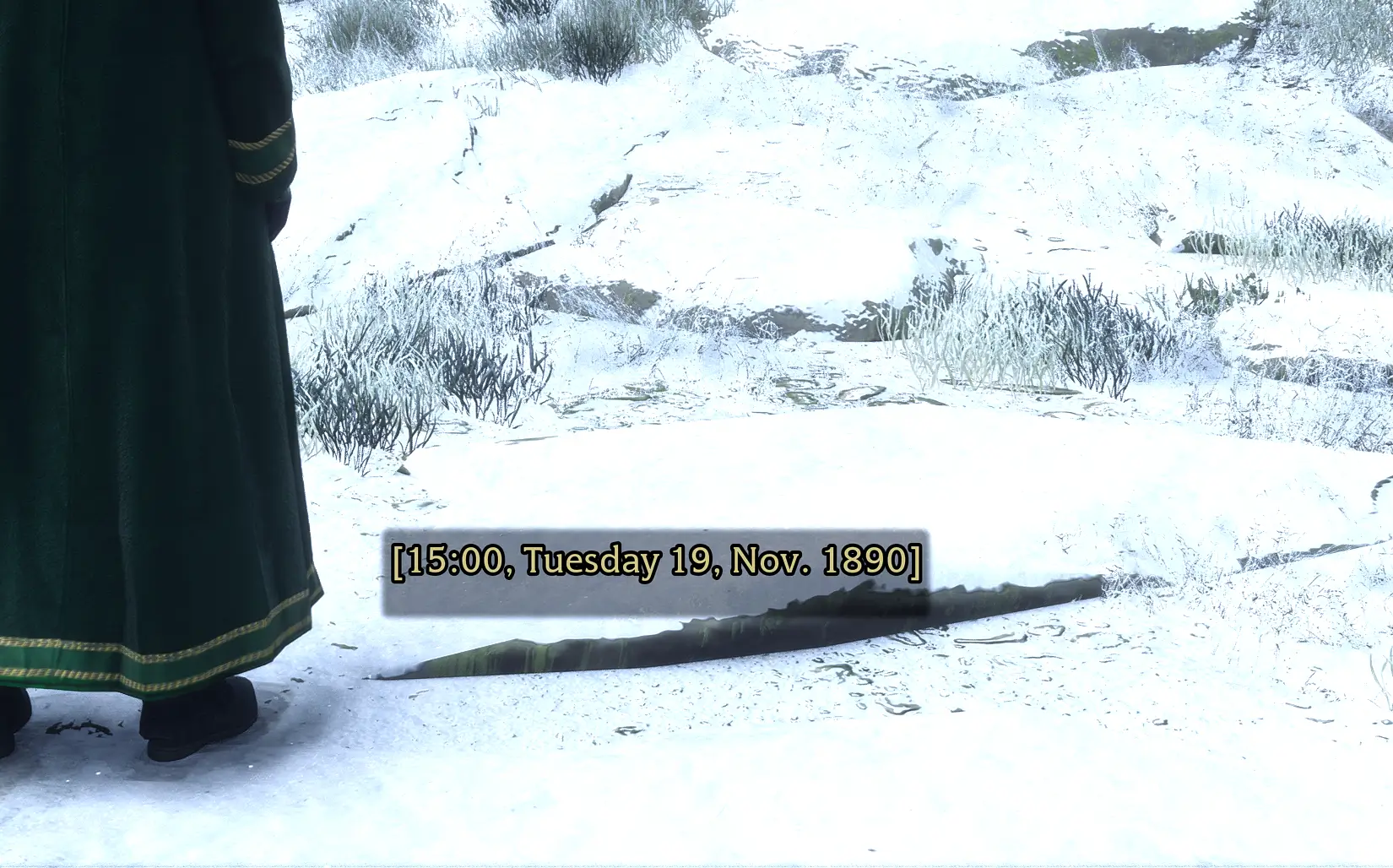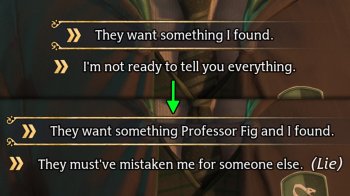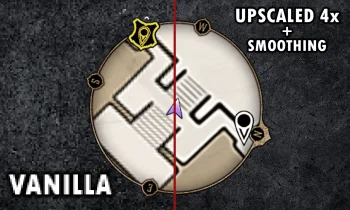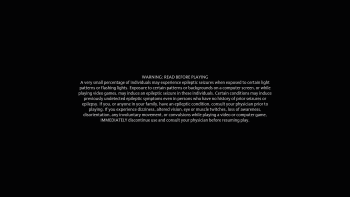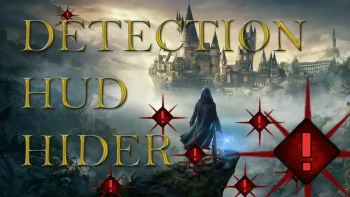Display current Date Time v1.6
Description
Hello,
It was always bothering me to not know what time it is, especially after a wait. Here you have it.
Displays time 10 seconds after a loading screen*, and 2 seconds after a wait.
* = I tried on a beefy PC with SSD and i7 13700k, if your loading is way longer, you might have to edit the value delayTrigger = 10000
Installation
Follow those steps:
- Download UE4SS (or try Dev Release version that normally has F6 crash fixed)
- Extract its content next to the executable "~\Hogwarts Legacy\Phoenix\Binaries\Win64\HogwartsLegacy.exe"
> Should look like that
(edit: minus imgui.ini and ue4ss.logs that generate after. You do not need all original files from UE4SS zip, and you can remove the default mods)3.
- Extract the zip content in the Mods folder
Limitations
Known limitations:
- Text has [ ] around, don't know how to remove them
- It is using the game notification UI, so it is not very pretty (checking with a another modder to see if we can have better UI), but relatively practical
- You can uncomment the part at the bottom of the script to trigger with F6 (but be careful if you use other mods that also use F6 with UE4SS, maybe change the hotkey if possible)
The minimum comment length is 10 characters.