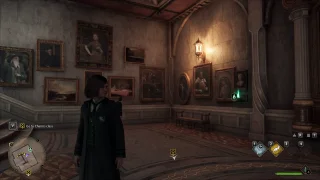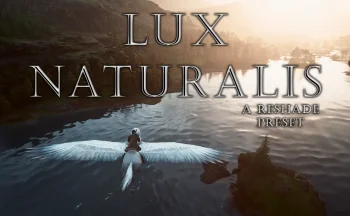Jorb's RTGI ReShade Preset - Hogwarts Legacy
Jorb's RTGI ReShade Preset - Hogwarts Legacy
THIS PRESET DOES NOT COME INCLUDED WITH SHADERS
Installation Instructions are included with the preset, along as in this description.
Installation:
THIS PRESET DOES NOT COME INCLUDED WITH SHADERS
Installation Instructions are included with the preset, along as in this description.
Installation:
Shaders needed outside of main repositories-
RTGI - https://www.patreon.com/mcflypg/
MLUT - https://github.com/TheGordinho/MLUT
Nor will I likely update it - lol.
RTGI - https://www.patreon.com/mcflypg/
MLUT - https://github.com/TheGordinho/MLUT
- Install ReShade
- Select all the required shaders when inputing the preset file.
- Navigate to RTGI Patreon, sign up, get discord invite, install latest version of RTGI and Optical Flow shaders.
- Navigate to MLUT and grab - https://github.com/TheGordinho/MLUT/blob/master/Shaders/Clear%20Tones%20MLUT.fx
- https://github.com/TheGordinho/MLUT/blob/master/Textures/Clear%20Tones%20MLUT.png
- Place the shader in "../ReShade-Shaders/Shaders"
- Place the texture in "../ReShade-Shaders/Textures"
- Drop Jorb's RTGI PSet.ini in the root directory of the game and select it on startup of game in ReShade.
Nor will I likely update it - lol.
The minimum comment length is 10 characters.