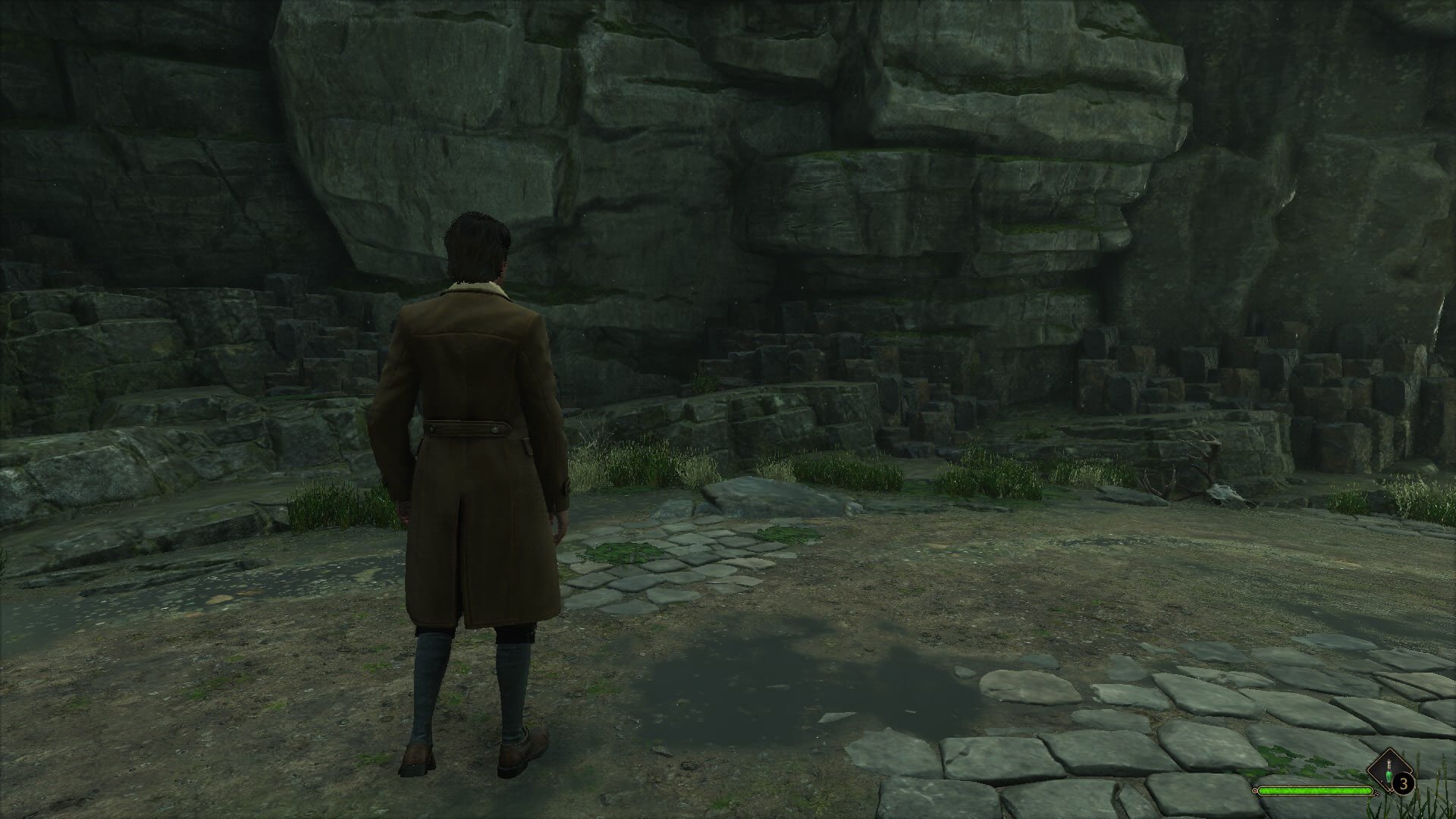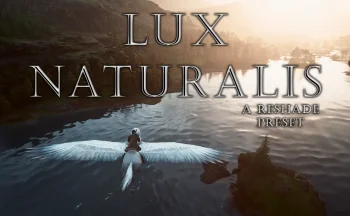Disable Vignette - TAA - Motion Blur - DOF - Film Grain - Chromatic Aberration
Bunch of files to choose to disable whatever you want. No Vignette, No TAA, No Vignette and No TAA, No Vignette No Motion Blur No DOF No Film Grain No Chromatic Aberration.
Installation:
- Go to \Phoenix\Content\Paks
- *OPTIONAL* Create a new folder there named "~mods".
- Download the mod and drop its contents in either the Paks folder or the ~mods folder.
The minimum comment length is 10 characters.