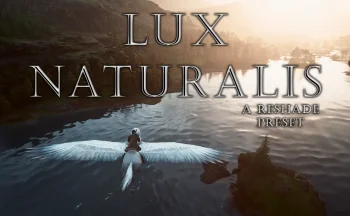Realistic ReSahde
This mod will not be everyone's cup of tea... but for those who prefer more realistic and/or muted visuals this mod might just be what you want.
INSTALLATION:
> Download and Install ReShade.
> On the "select effect packages to install screen" select Standard Effects, SweetFX, QUINT and Legacy.
> Once that's installed, drag and drop my "RealLighting.ini" file into your game directory. (Hogwarts Legacy\Phoenix\Binaries\Win64)
> Load up the game and press HOME when prompted.
> From the ReShade menu select "RealLighting.ini"
UNINSTALLATION:
> Remove "RealLighting.ini" from your game directory.
I have no idea how this will impact the framerate on lower-end rigs. This was made using ReSahde V5.8.0
The minimum comment length is 10 characters.