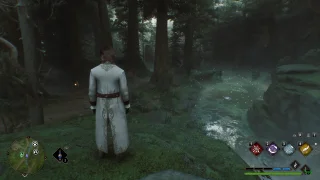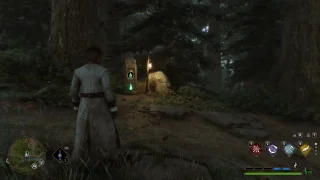Cinematic Ultra v1.02
Unlocks the Cinematic Graphics Setting, which is a hidden graphic preset with better values than ultra! Better shadows, better LODs, better textures etc. Can customize them in the graphics menu like normal.
Replaces the Ultra variant of each setting, so all you have to do is set whatever setting you want to Ultra and it will have Cinematic values. E.G. if you want cinematic shadows just set them to Ultra.
In case you can't run the game with everything on Cinematic I've made the below changes:
High settings have the values of Ultra settings.
Medium settings have High values.
Low settings have Medium values.
You can change them all from the graphics menu like normal!
With everything on Ultra I get 87 FPS on vanilla game and 63 on modded game (Cinematic Ultra No Vignette) while in the forgotten forest. It's not that bad considering you're maxing out everything and you can customize everything to your liking since the rest of the settings are left vanilla.
Installation:
- Go to \Phoenix\Content\Paks
- *OPTIONAL* Create a new folder there named "~mods".
- Download the mod and drop its contents in either the Paks folder or the ~mods folder.