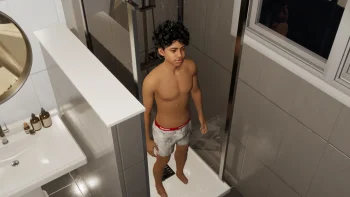DarkMode Forever 1.0.1
The DarkMode Forever mod features several redesigned loading screens and darkens the flashbang intros.
Installation Instructions:
🖤 Install and download InZOI Mod Enabler by FrancisLouis.
🖤 Extract and place the files into BlueClient\Content\Paks\~mods
🖤 Create the ~mods folder if one does not already exist.
🖤 If you are installing an update, all you need to do is drop the new files into your ~mods folder and overwrite the existing files.
🖤 If you want the dark shader screen but don't want the loading screens, delete the SoyZOI_DarkModeForever_LScreen files.
This mod includes:
- A redesigned shader compilation/loading screen
- 8 custom gradient loading screens
- A dark theme disclaimer screen
The minimum comment length is 10 characters.