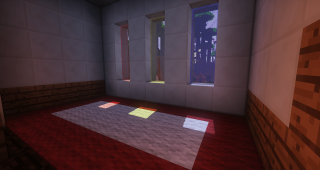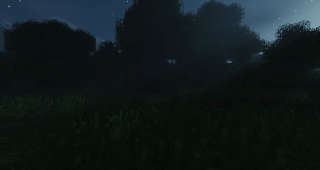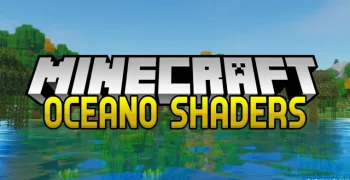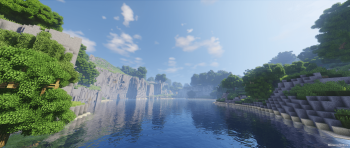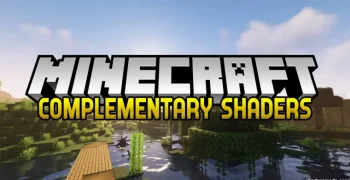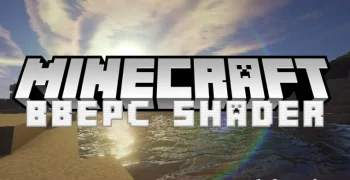Sildur's Shaders 1.19.1 → 1.7
But what are Sildur's shaders?
Sildur's Shaders is an extension of the GLSL shader mod for Minecraft, now part of Optifine.
Vibrant shaders completly revamps the lighting system of minecraft and adds advanced effects like volumetric lighting, bloom, ambient occlusion and reflections. While still maintaining high performance.
Enhanced default does what the name indicates, instead of completly revamping the style of the game it maintains the vanilla look and adds shadows, reflections and even godrays. It's very lightweight and highly customizable, so even the worst potato is able to run it.
Fabulous shaders is a shaderpack/resourcepack that uses mojangs inbuild shaders function and require the fabulous setting from 1.16+ to work.
My shaderpacks are designed to work on all graphics cards and computers, including Macs, while still delivering a great graphical experience.
Installation:
Install using Iris (Recommended):
1. Download and install Minecraft, setup your game profile of the version you want to run.
2. Download and run the Iris jar file with Java.
3. In the installer, select "Iris and Sodium" pick your minecraft version and uncheck "install as fabric mod" then hit install.
4. Run the minecraft launcher and select the newly created profile. (Create a new profile if it didn't create one)
5. Start the game.
6. Go to options -> video setings -> "Shader Packs" and press on the "Open Shader Pack folder" button.
7. Download my shaderpacks and place them in the newly opened window.
8. Select my shaderpack from the list ingame and enjoy your new visuals!
Note: Iris+Sodium can also be installed as a fabric mod.
Install using Optifine:
1. Download and install Minecraft, setup your game profile of the version you want to run.
2. Download and run the optifine jar file with Java. It will install a new optifine profile.
3. Run the minecraft launcher and select the newly created optifine profile.
4. Start the game.
5. Go to options -> video setings -> shaders and press on the "Shaders folders" button at the bottom of the screen.
6. Download my shaderpacks and place them in the newly opened window.
7. Select my shaderpack from the list ingame and enjoy your new visuals!
Fabulous shaders using mojangs inbuild shaders support, supported MC version 1.16.5
1. Download the resourcepack and move it into your resourcepack folder.
2. Launch Minecraft and select the resourcepack from the list.
3. Go to video settings - options and set graphics to fabulous.
4. That's it!
If you want to tweak effects to your liking, go into the resourcepack \assets\minecraft\shaders\program" and edit sildurs_shaders.fsh with something like notepadd++. Example: //#define Bloom means Bloom is disabled, removing the two slashes - #Bloom enables it.
Downloads:
Supported MC versions: 1.7.10 - 1.19.2
Like my work? Consider supporting me on Patreon to keep it going and get early access!
Vibrant Shaders (Latest update: July 26, 2022):
| Sildur's Vibrant shaders v1.40 Lite | Download | Patreon |
| Sildur's Vibrant shaders v1.40 Medium | Download | Patreon |
| Sildur's Vibrant shaders v1.40 High | Download | Patreon |
| Sildur's Vibrant shaders v1.40 High-Motionblur | Download | Patreon |
| Sildur's Vibrant shaders v1.40 Extreme | Download | Patreon |
| Sildur's Vibrant shaders v1.40 Extreme-Volumetric lighting | Download | Patreon |
| Changelog |
Enhanced Default (Latest update: July 26, 2022):
| Sildur's Enhanced Default v1.14 Fast | Download | Patreon |
| Sildur's Enhanced Default v1.14 Fancy | Download | Patreon |
| Changelog |
Basic Shaders v2.0 (Latest update: July 26, 2022):
| Sildur's Basic Shaders v2.0 Fast | Download | Patreon |
| Sildur's Basic Shaders v2.0 Fast Depth of Field | Download | Patreon |
| Sildur's Basic Shaders v2.0 Fast Motionblur | Download | Patreon |
| Sildur's Basic Shaders v2.0 Fancy | Download | Patreon |
| Changelog |
Fabulous Shaders using mojangs inbuild shader support for 1.16.5 (Initial Release: June 28, 2020):
| Sildur's fabulous shaders v1.0 | Download | |
| How to Install | ||
| Changelog |