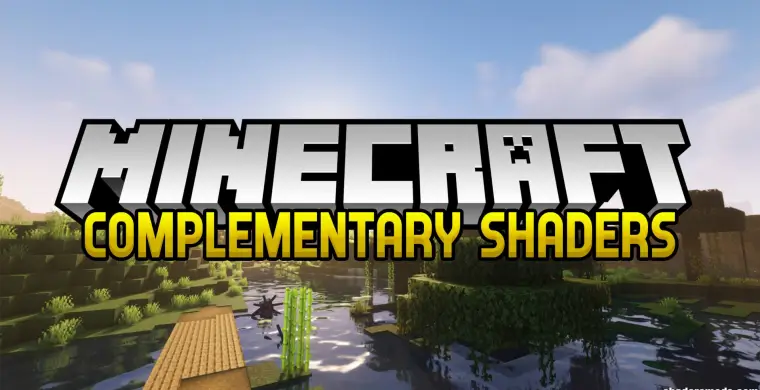Complementary Shaders 1.19.1 → 1.7.10
Complementary Shaders is a good name for this subtle but powerful shader pack for Minecraft. These shaders are designed to upgrade your game world with new visual elements. A combination of new lighting, shadows, game fog, and performance tweaks puts you in a completely new Vanilla gaming experience.
Utilizing the many features of Vanilla Minecraft, Complementary Shader Pack upgrades the game world with exciting new features. Night-time seems more spooky with heavy fogs rolling in. Luckily, the upgraded moonlight and glow will help guide your path as you venture on.
Enjoy new in-game experiences with upgraded biome atmospheres and lighting. Lava is more vivid than ever. The skies often change and have different appearances based on weather and season. There are bright and beautiful new atmosphere visuals to enjoy.
Apart from a visual overhaul of lighting elements and more, the developers have spent plenty of time optimizing the game on a variety of GPUs and gaming platforms. There are plenty of options to adjust within Optifine settings to get the perfect performance for your machine.
These developers are also very active in the scene and are devoted to assisting you to overcome any errors or issues you face. They are actively updating the shader pack to assist with any in-game errors that may occur as the game continues to update.
Gamers need to keep in mind that to play and use the Complementary Shaders pack, you must have Optifine or an older version installed in order to load up the shaders properly. After installing Optifine, you will be able to seamlessly use Complementary Shaders within your Minecraft world. Also, this shader pack will work well on the Iris shader loader.
In conclusion, Complementary Shaders does a great job to influence atmospheric changes into the Minecraft world while maintaining great performance levels on your PC. Minecraft can often be taxing on lower-end PC’s, but with this shader pack, you are guaranteed to enjoy a new level of game performance.
Complementary Shaders — Update Logs
v4.5
- Complementary v4 is now compatible with Apple M1 devices.
- Added subsurface scattering to Mangrove Leaves.
- Slightly reduced the default Vibrance value.
- Added fancy emission to Froglights and the Allay.
- Added specular mapping to all Mangrove and Mud variants.
- Fixed the enchanting table having incorrect glowing pixels if the Noise Coated Textures option is enabled.
- Fixed Auto-Generated Normals not working on translucents.
- Glow Lichen emission is no longer affected by blocklight, and is affected by a skylight only.
- Tweaked the end portal effect.
- Tiny tweaks regarding some other Wild Update blocks.
- Fixed Galaxies not working on MC 1.12.2
- Fixed Frogs having flickering feet.
- Reduced the strength of Nether Refraction by a factor of two on all settings.
- Disabling Entity Shadows no longer disables the player shadow (Iris-only feature).
- Disabling Border Fog now also disables fog on vanilla clouds.
- Reduced the extra opacity of Tinted Glass.
- Improved the look of water when both sky and normal reflections are disabled on water/translucents.
- Fixed incorrect information on Magma Blocks when the Show Light Levels option is enabled.
Complementary Shaders — Installation Guide
- The first step is to download and install the Optifine HD on your Minecraft client!
- Now go to:
- Windows => %appdata%\.minecraft
- Mac OS X => ~/Library/Application Support/minecraft
- Linux => ~/.minecraft
- Search for the “shaderpacks” folder.
- Copy downloaded zip file in the shaderpacks folder.
- Now you can select shader in-game from Options -> Video Settings -> Shaders!
- That was all!
Requirements:
- Minecraft 1.7.10 or above, 1.17.x, or 1.18.x is highly recommended.
- The latest version of Optifine or Iris.
- A discrete GPU.
Download Links:
[1.19.x] Download Complementary Shaders
[1.18.x] Download Complementary Shaders