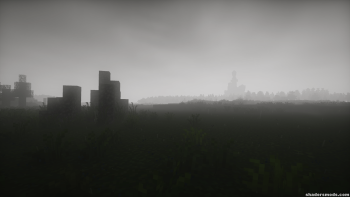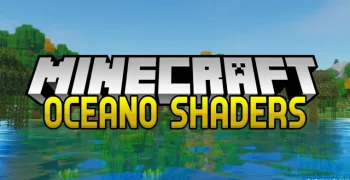The KUDA Shaders mod is one of the most popular shader packs of all time for Minecraft 1.18.2. This is because it’s a well-made addition, with very few bugs and a high degree of compatibility when it comes to various other popular mods, like Optifine. KUDA Shaders only recently made it out of Beta and into a real, full release, just earlier this month around January 30, 2018. The main reason there are so few bugs and so much compatibility is that KUDA Shaders was in development for so long. Now that it’s finally finished, there shouldn’t be any glitches or errors to worry about anymore.
With the first fully stable release of KUDA Shaders, many people are finally giving this shader pack a try and testing it out for themselves. With cool special effects like a volumetric fog that seems to move and breathe like it’s a living thing, as well as great-looking default textures without needless motion blur and other strange, unwanted effects, KUDA Shaders delivers just the right balance of things players want and things they don’t want. That is, it’s full of great features everyone likes, and nothing that people hate. That doesn’t mean it’s a perfect shader pack though, even with all that time in development.
The bloom effect seems a little weird sometimes, with light flares happening in places where you wouldn’t normally expect them to happen, or being bolder or more pronounced than you would imagine. But this is a relatively little “bad” thing compared to the heap of good things that KUDA Shaders do for players. This shader pack requires more system resources than most because of just how much it does, so you shouldn’t even try to use it with integrated graphics. A good graphics card is pretty much a necessity if you want to use this shader mod.
Because it does so many things so well, KUDA Shaders comes highly recommended, not just by this author but also by most of the players who have tried it before. It’s come a long way now since its beta days and many issues have been ironed out and removed, so what you’re left with is a highly functional shader pack that simply makes Minecraft look better. KUDA Shaders still suffers from some of the same issues that plague other shaders though, like environmental shadows that seem to wiggle and move while the player is moving, but these issues are not enough to make this mod look bad.
KUDA Shaders — Installation Guide
- The first step is to download and install the GLSL Shaders Mod or Optifine HD Mod on your Minecraft client (please install only one mod, don’t install both)!
- Now go to:
- Windows => %appdata%\.minecraft
- Mac OS X => ~/Library/Application Support/minecraft
- Linux => ~/.minecraft
- Search for the “shaderpacks” folder.
- Move the downloaded .zip into the shaderpacks folder.
- Now you can select shader in-game from Options/Shaders!
- That was all!
Download Links:
[1.18.x - 1.12.x] Download KUDA Shaders v6.1 Legacy - Continued version
[1.11.x - 1.6.x] Download KUDA Shaders v6.5.26 - Old version