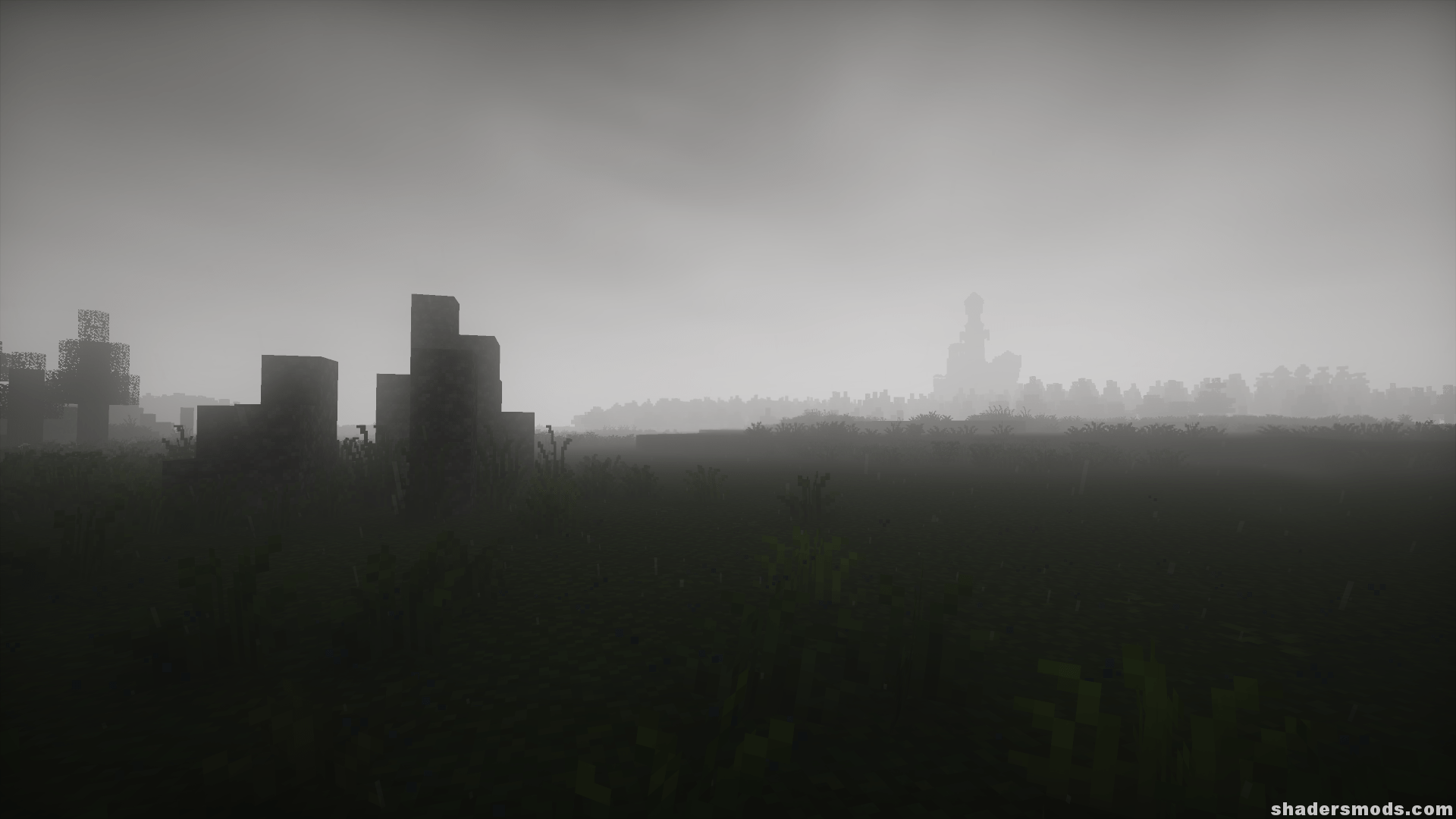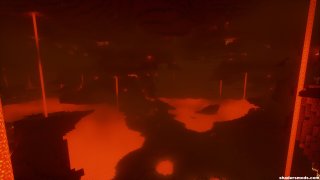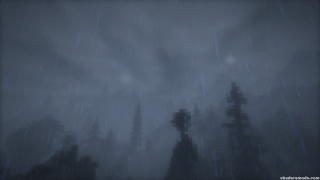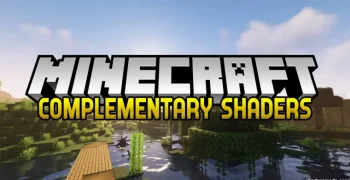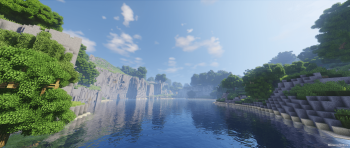Chocapic13’s Shaders 1.19.1 → 1.7
Chocapic13’s Shaders mod is the baseline for many other shader mods out there, as you can learn just from checking a number of shader pack pages in places like Minecraft Forum. It is highly popular among shader pack developers because it is easy to work with, and many of the simplest things have already been taken care of, which leaves those developers time to work on the large changes and modifications they want to make. Thanks to updates as recent as February of 2021, Chocapic13’s Shaders work great with Minecraft 1.19.x, and old versions.
There are few shader packs with lighting effects as good as those you will see in Chocapic13’s Shaders, and that includes the other packs which were created using this one as a foundation. One of the best effects is actually the fog, which couples very well with dark and rainy nights to create a moody atmosphere which would be perfect for a horror map if you just played with some settings to keep the world constantly dark and stormy. The light and shadow effects aren’t limited to just a couple of biomes either – everywhere you go in Minecraft, right up to 1.18.x, you can see this mod at work.
Unlike many shader packs, you can actually make adjustments to the inner workings of Chocapic13’s Shaders, which will increase quality at the cost of performance and vice versa. Just look for the .fsh and .vsh files, open them with a text editing program like Notepad, and find the line for render resolution. This should be set to x1.42 by default, but you could jack it up as high as x2, or even x4, though you should expect a drop in frames for doing this unless you’re using a high-end PC. Most players should be able to use Chocapic13’s Shaders fresh after downloading.
Because of the high degree of control players get over the visuals in Chocapic13’s Shaders, this is one pack that is recommended for just about everyone. Low-end PC users will struggle to use this shader pack even in its default state, so there’s not much to look at here for players using weak GPUs or no GPU at all, as in the case of relying on integrated motherboard graphics. The only real issue seems to be that interior spaces, like the insides of houses, look dark even with a proper amount of lighting. This is no game-breaking bug though.
Different versions:
- V6 should run on every Minecraft version.
- V7, V8, and V9 require at least Optifine for 1.12.x

Note:
- Use the latest available graphic driver.
- Requires at least 500 pixels on each axis on the target resolution to work properly.
- Leave Shadow quality to 1.00x in the Optifine menu, and use the shader options to change shadow resolution.
- Set sky to On in Optifine settings.
- Set “Old lighting” to Off or Default.
- Resource Packs with the custom sky are usually not supported.
- Connected overlay texture has issues when underwater.
Chocapic13’s Shaders — Installation Guide
- The first step is to download and install the Optifine HD Mod on your Minecraft client!
- Now go to:
- Windows => %appdata%\.minecraft
- Mac OS X => ~/Library/Application Support/minecraft
- Linux => ~/.minecraft
- Search for the “shaderpacks” folder.
- Move the downloaded .zip into the shaderpacks folder.
- Some versions must be unzipped before moving to shaderspacks folder.
- Now you can select shader in-game from Options / Shaders.
- That was all!