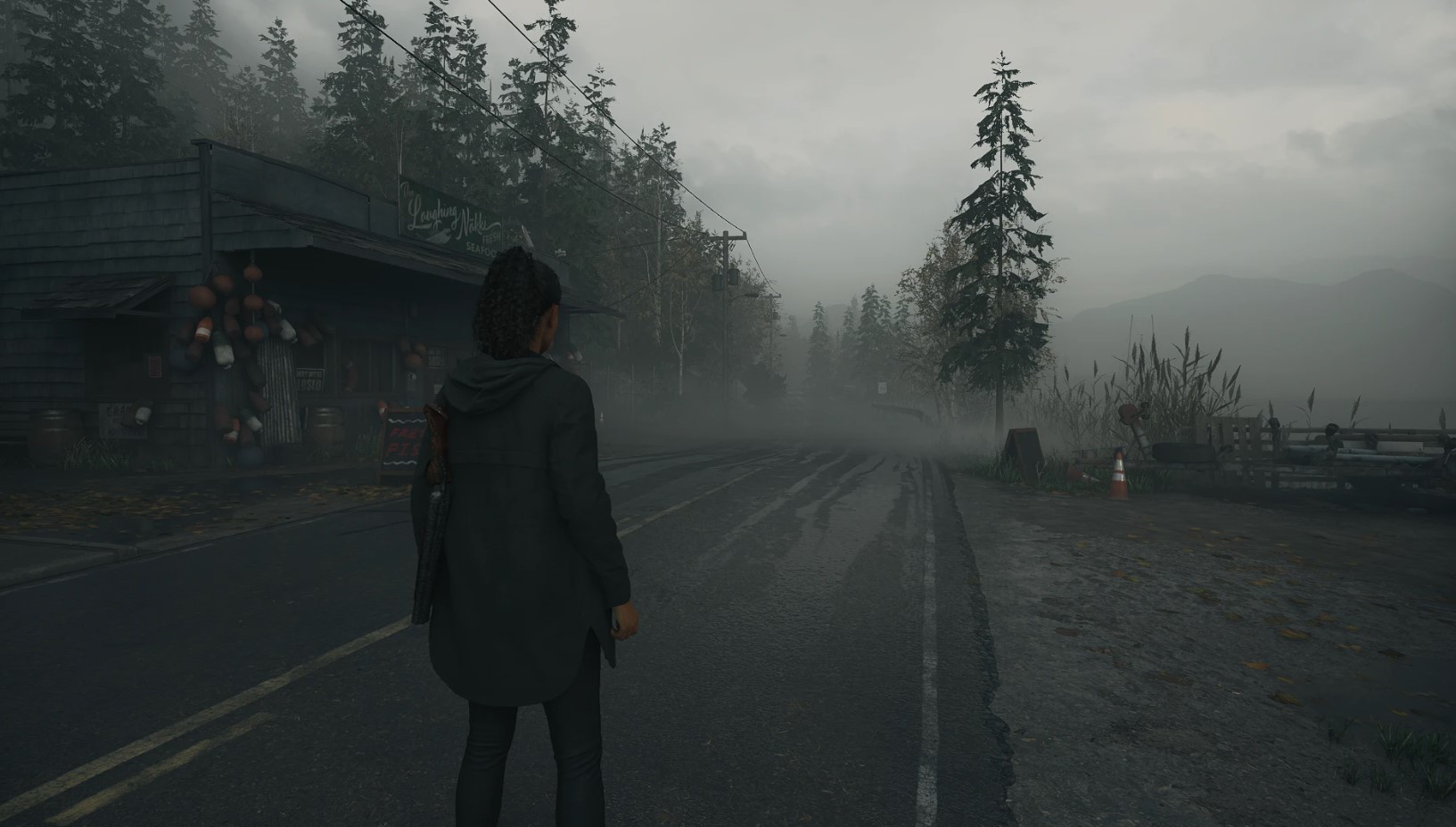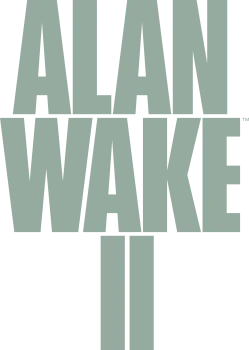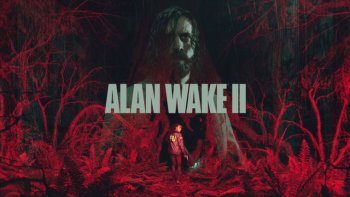Less blur pls (Reshade preset)
Simple Reshade preset that helps eliminate some of the blur in this game with a minimal performance impact. (about 2fps difference on my 3070, 99->97)
Simply drop all files next to game .exe.
I would recommend turning LensDistortion off in the game's renderer.ini, as it eliminates a lot of blur as well:
-ini is located in %localappdata%\Remedy\AlanWake2\renderer.ini'
-change "m_bLensDistortion": true, to "m_bLensDistortion": false,
Personally, I turned "m_bDepthOfField" to false as it gave a couple of fps and I don't like the effect. I also have "m_fSSAASharpening" set to .4
Sharpening amount and blur settings can be changed in the reshade settings (HOME to open by default)
Screenshots are on 1080p. ALL screenshots are with the above-mentioned LensDistortion disabled (seriously, it helps more than reshade ever could). I made the preset with DLAA in mind, but with some tuning of the sharpness/blur filters in reshade it should look great on DLSS as well (screenshots provided with no extra tuning).