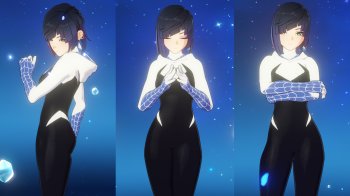Raiden Festival Kimono OG Proportions Lewd Toggles [Exclusive]
By LewdLad with assistance by Lewd Modding Team.
Base Body texturing (additional edits by Lewd Lad) for this model were done by 芽衣 Mei - https://Meinya.com/
Variant Info:
Although Raiden's Banner is gone, and XianYun is with us now, she's not forgotten! I still have a couple variations of her Festival look, including this Lewd Toggle version. Additionally it features body writing as requested by a Patron tier member, letting us toggle between smooth silky skin, and the same skin that's been thoroughly used and abused in service of the Inazuman men - potentially as reward for their hardwork in the Inazuman Civil war.
The toggles allow you to take off her kimono, while toggling from skimpy bikini through to her double insertion setup. The next variant (the megatoggle) for this mod will the spiciest of all, so hope there are enjoyers for that kind of content!
Instructions:
- Press 'H' To toggle her gear on her body
- Press 'Y' to toggle the Kimono
- Press '6' to toggle body writing
**To get transparency working, please download TexFx from here**
https://gamebanana.com/mods/485763
(copy and paste the TexFx folder into your mods folder)
To Remove the 'Remove Transparency Filter' (required to get TexFx working), check your 3DMigoto/ShaderFixes folder for these files
(Sort by Date Modified, then search for the top and bottom in the search box, the relevant files should be clustered up)
- 03e9873585ed2fde-ps_replace.txt
- 12ae8a564bf2681c-ps_replace.txt
- 20bb59f3e7b52e87-ps_replace.txt
- 32f182437a62034c-ps_replace.txt
- 42ed306337cebb10-ps_replace.txt
- 5d2f9a92d5f002c3-ps_replace.txt
- 70975104a09a3a6f-ps_replace.txt
- 742af2045e59d56b-ps_replace.txt
- 80c75c394de69211-ps_replace.txt
- 8f428d1fda524104-ps_replace.txt
- 91443888ff4df266-ps_replace.txt
- 97e4fd017aeeb054-ps_replace.txt
- a8a49f5a334049e0-ps_replace.txt
- b5669001c331f84d-ps_replace.txt
- c16bc9c08d419f17-ps_replace.txt
- d0639b102dd0e5c0-ps_replace.txt
- d111eae8ce38442d-ps_replace.txt
- dbe00d971f292a12-ps_replace.txt
- e795de98764fb2b9-ps_replace.txt
- eac761c0706dcd31-ps_replace.txt
- ebc8ee29666487ae-ps_replace.txt
- fdeb0b66140963cc-ps_replace.txt
Then Delete them.
Finally in the 3DMigoto/Mods folder delete the 'RemoveTransparencyFilter' folder
Mods
RemoveTransparencyFilter
CharacterShaders.ini
Underwater.ini