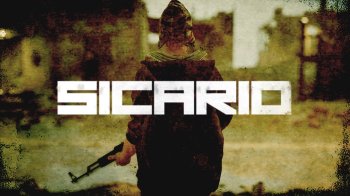Ghost Recon - Clean Light
CLEAN.LIGHT
- Dynamically cleans muddiness from lowtons
- Dynamically adapts colors for more neutral and natural palette
- Enhances lighting while preserving highlights and shadow details
- Makes enviroments more life-like and readable
- Next-Gen feel optimized for gameplay without performance loss
RECOMMENDATIONS:
- This mod requires the game to be played with default luminosity & contrast (50%)
- Pre configured gamma settings according to the ingame recommendations.
- Visuals look best with ingame bloom disabled.
INSTALLATION:
- Download ReShade
- Launch ReShade_Setup, locate your GRW.exe, install the DirectX 9 version, skip the rest you don't need it..
- Download and Extract the content of GRW-CleanLight.zip into the main folder of Tom Clancys Ghost Recon Wildlands, replace/overwrite reshade.ini.
Toggle the effect ingame with "scroll lock" key
Take a screenshot with "PrintScreen" key
To uninstall simply delete: "d3d9.dll", "ReShade.ini"," _GRW-CleanLight.ini" and the "CleanLight" folder.
That's it, Enjoy !
The minimum comment length is 10 characters.