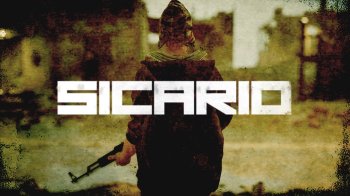Remove Detection and Hit sounds from game
Since another person managed to make the crossbow invisible, I decided to find a similar solution to remove that detection noise from the game - that alarm that beeps when enemies are about to spot you, before they start shooting. It's possible that I removed other sounds in the process.
I'm not responsible for anyone corrupting their game or any other damage to system files, do it by your own risk.
I'm also not providing further explanations, you can find more help about the tools here described in the internet.
There are 2 ways to do it:
Use my files lazy way:
1. Download the rar file
2. While it downloads locate the folder "Tom Clancy's Ghost Recon Wildlands\sounddata\pc"
3. Make a backup of "sounds_sfx.pck" and "sounds_sfx_patch_1_.pck"
3. Place the files from the rar into this folder
4. Enjoy realistic enemy fight.
Sounds removed from game files:
sounds_sfx.pck
sounds_sfx_1302
sounds_sfx_1304
sounds_sfx_1315
sounds_sfx_1317
sounds_sfx_1318
sounds_sfx_1323
sounds_sfx_patch_1_.pck
sounds_sfx_patch_1__1650
sounds_sfx_patch_1__1657
sounds_sfx_patch_1__1660
sounds_sfx_patch_1__1661
sounds_sfx_patch_1__1663
sounds_sfx_patch_1__1666
sounds_sfx_patch_1__1667
sounds_sfx_patch_1__1669
sounds_sfx_patch_1__1670
sounds_sfx_patch_1__1671
sounds_sfx_patch_1__1673
sounds_sfx_patch_1__1676
sounds_sfx_patch_1__1677
sounds_sfx_patch_1__1680
sounds_sfx_patch_1__1681
sounds_sfx_patch_1__1682
sounds_sfx_patch_1__1685
sounds_sfx_patch_1__1687
sounds_sfx_patch_1__1693
sounds_sfx_patch_1__1695
sounds_sfx_patch_1__1696
sounds_sfx_patch_1__1697
sounds_sfx_patch_1__1698
sounds_sfx_patch_1__1699
sounds_sfx_patch_1__1702
sounds_sfx_patch_1__1704
sounds_sfx_patch_1__1706
sounds_sfx_patch_1__1709
sounds_sfx_patch_1__1718
sounds_sfx_patch_1__1720
sounds_sfx_patch_1__1721
sounds_sfx_patch_1__1722
sounds_sfx_patch_1__1723
sounds_sfx_patch_1__1728
sounds_sfx_patch_1__1730
sounds_sfx_patch_1__1742
sounds_sfx_patch_1__1743
sounds_sfx_patch_1__1744
sounds_sfx_patch_1__1746
sounds_sfx_patch_1__1747
sounds_sfx_patch_1__1748
sounds_sfx_patch_1__1749
sounds_sfx_patch_1__1751
sounds_sfx_patch_1__1753
sounds_sfx_patch_1__1758
sounds_sfx_patch_1__1759
sounds_sfx_patch_1__1761
sounds_sfx_patch_1__1764
sounds_sfx_patch_1__1768
sounds_sfx_patch_1__1769
sounds_sfx_patch_1__1770
sounds_sfx_patch_1__1772
sounds_sfx_patch_1__1773
sounds_sfx_patch_1__1775
sounds_sfx_patch_1__1776
sounds_sfx_patch_1__1778
sounds_sfx_patch_1__1784
Do it yourself complicated way:
1. Use Wwise-Unpacker to extract the .pck files - I had to duplicate and edit the .bat files to keep the .wav originals (downloaded from this site https://www.reddit.com/r/forhonor/comments/5t0rrx/hey_guys_here_is_a_small_tutorial_on_how_to/ )
2. Listen to the converted files until you identify the sounds you want to remove
3. Open the .pck in HEX editor (I used HxD)
4. Open the .wav version of the sound also in HEX editor
5. Copy the HEX data from .wav (without the header) and search it in the .pck
6. Replace that data with zeros.
7. Repeat for the other sounds.