Nodes Constraints v1.2.1
This mod allows the user to link objects together that shouldn't be linkable using the vanilla way.
Features
- Link two objects together: you can constrain either their position, rotation, or scale!
- Possibility to change the order constraints are applied (so you can link properly object A to B, and B to C for example).
- Disable constraints temporarily with a checkbox.
- Rename constraints to keep things organized.
- Naturally, data is saved with your scene.
- Simple and advanced object list.
REQUIREMENTS
- Illusion Plugin Architecture
- HSExtSave
- A fully updated game with the latest patch (6/30 patch, under "Game Updates"). This is not necessary if you're using the Fakku version with the Extended DLC.
How to use it?
- Bring up the UI with Ctrl N.
- Select an object in your workspace (that will be your parent object). This can be a rotating gimmick for example.
- In the object list below, choose the bone that will be the real parent (in the case of rotating gimmick, you want to take the thing that actually rotates).
- Click "Set as parent".
- Select another object in your workspace (that will be your child object). If you don't know what to do, just take a character for example.
- In the object list below, choose the bone that will be affect by the parent. For a character, you could simply take its origin point, but that's not very interesting. Instead, try to take an IK node (they have the word "work" in their name), the right hand for example.
- Click "Set as child".
- At the top of the window, choose if you want to link the position and/or rotation by toggling the checkboxes next to "Link position" and "Link rotation". If you wish to keep the current coordinate different, you can click on "Set current".
- Finally, click on "Add new".
- If you wish to change this constraint later, select it in the list below, change what you need to change, and click on "Update selected".
- That's it, have fun!
The minimum comment length is 10 characters.
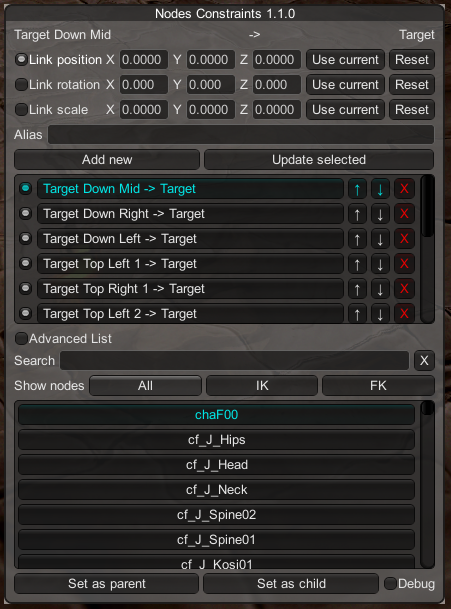


![[HS1] Ms. Marvel - Marvel Future Revolution](/uploads/posts/2023-11/thumbs/1700231204_screenshot_1.jpg)
