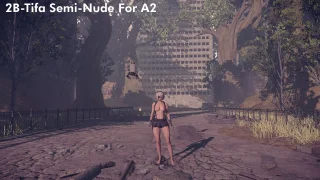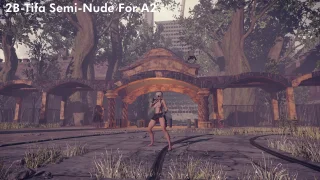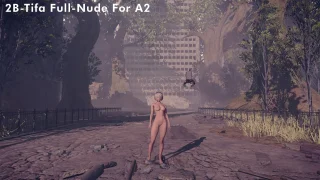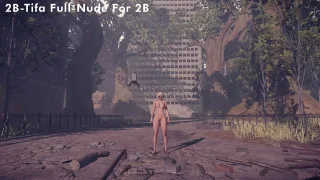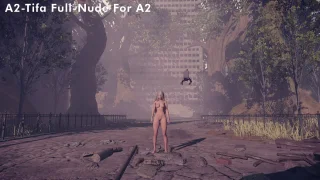NA x FFVII - Tifa's Costume
The Tifa costume from the Final Fantasy VII Remake is now available for both 2B and A2 characters in NieR: Automata! This mod includes special variations that make the character look more revealing or nude. You can switch to these modes by activating the self-destruct ability.
Please note that this mod was created for the DLC version 3C3C1D119440927.
To install the mod:
- Extract the downloaded ZIP file.
- Drag and drop the /data/ folder into your NieR: Automata installation directory (where the.exe file is located).
- Merge the new folder with the existing ones.
To uninstall the mod:
- Go to the /NieRAutomata/data/pl/ folder.
- Delete pl010d.dat and pl010d.dtt (if using the "For A2" variation).
- Delete pl000d.dat and pl000d.dtt (if using the "For 2B" variation).
Here's how each variant works:
- "2B" — Looks like 2B (mainly the character's hair).
- "Tifa" — In Tifa costume (this is the mod).
- "Semi-Nude" — With the semi-nude option (after self-destructing).
- "For A2" — Uses the A2 character in-game (mainly for animation preferences).
For clarity, screenshots of each variant are included in the images.
Please note: this mod does not support DLC costumes.
Download:
2B-Tifa Full-Nude For 2B
2B-Tifa Full-Nude For A2
2B-Tifa Semi-Nude For A2
A2-Tifa Full-Nude For A2