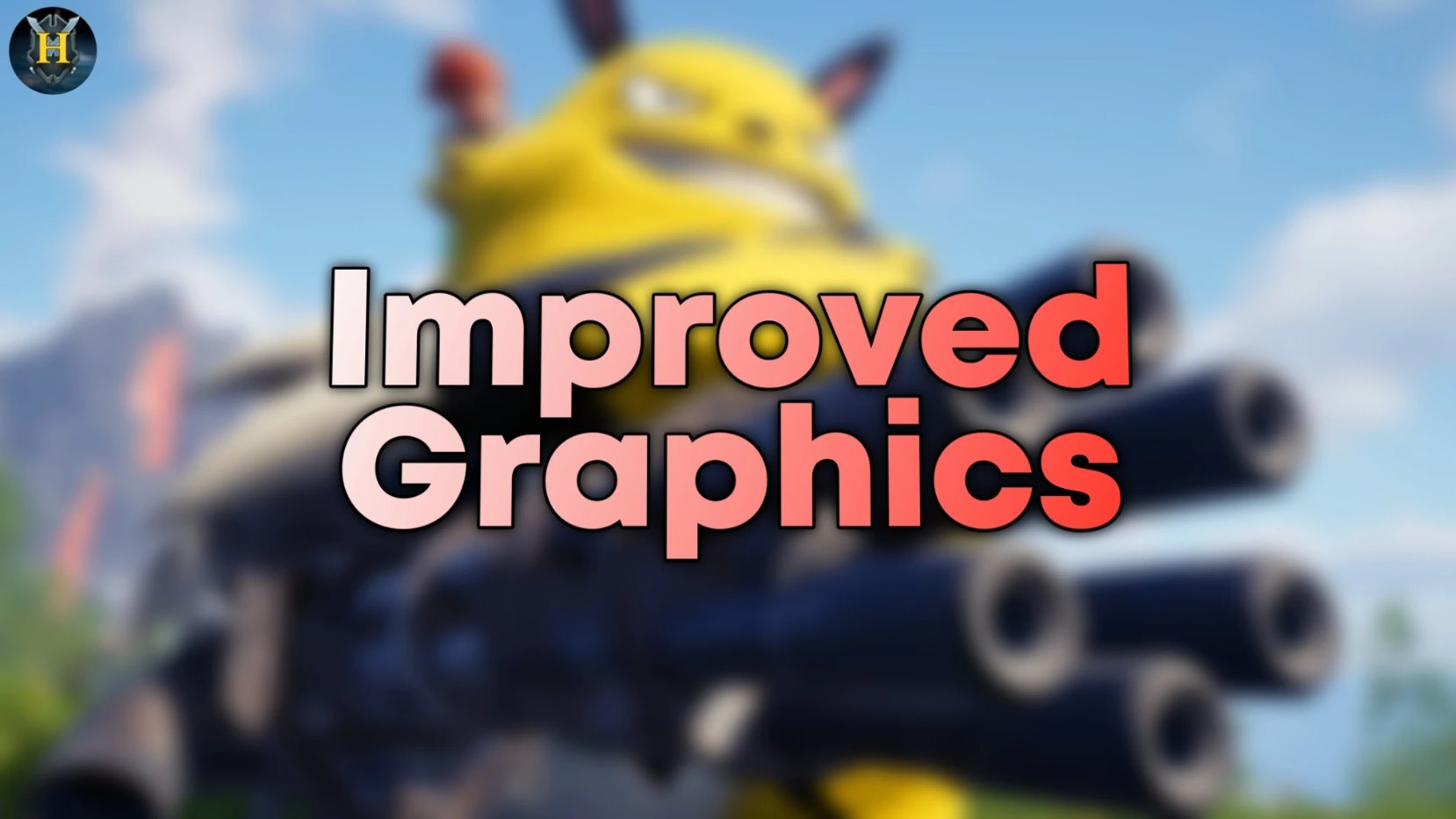Improved Graphics
This mod improves the vanilla graphics in many ways for high-end & even low-end systems.
What Does This Mod Do?
- Enables Lumen (Improved lighting such as global illumination)
- Enhances post-processing effects like Bloom & Motion Blur
- Increases view distance (less pop-in)
- Improved ambient occlusion algorithm
Installation
1. Put the "~mods" folder of your selected preset inside the Paks folder located at your games directory
Select one of the 3 presets based on how much performance you can spare
2. Install ReShade with full add-on support & set it up for your game
3. After its installed drag & drop the files from inside "ReShade" into your games directory where normal ReShade installed. If it asks you to overwrite, overwrite
4. Once in game select one of the presets from the Presets folder via ReShade'd menu
Pak Locations
Palworld\Pal\Content\Paks
Game Directory/Exe Location
Palworld\Pal\Binaries\Win64
Video Installation Guide
Coming soon...
Donations
Every mod I make is free & always will be but I use tools that costs money to create my mods, which means I lose money to deliver this content. Please donate if you wish to help me out.