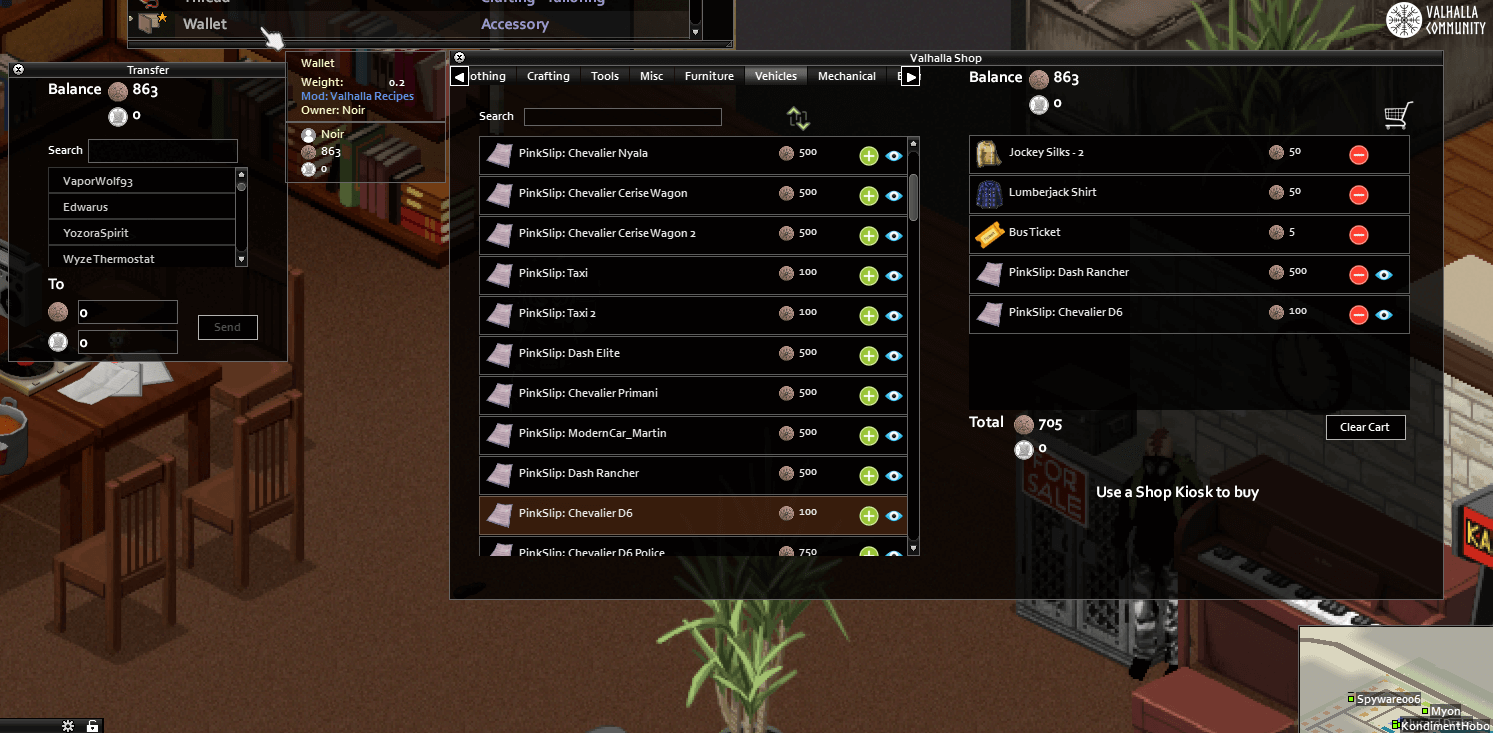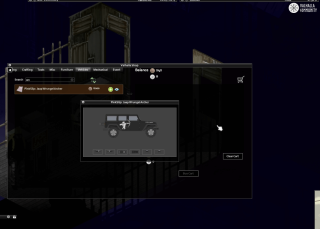Shops
Hello survivors, are you tired of using the crafting window as a shopping system?
Because I was ...
So I coded a Shopping UI for Valhalla Community
But is not just a simple UI its has a lot of features that you are going to love (or maybe not)
Currency
- Loot Coin/Money Script = loot all the coins/money available in all nearby containers ("Loot All Coins" option in context menu when you right click on coin/money item)
- Wallet has 4 context menu options "Link", "Unlink", "Transfer" and "Move Coins to Account"
- Wallet needs to be Linked to your character, use right click on the wallet, you can only have 1 wallet linked, the others ones will be invalid
- You can Unlink wallets to let other people use them. Your money will stay in your account.
- Wallet will display your balance in the tooltip and its used to deposit money in your account
- Right click on coins/money to put them in your wallet (wallet needs to be in main inventory)
- Your wallet doesn't store your coins/money, coins/money are stored in your account when you use the option "Move Coins to Account"
- If you die your money is safe
- Transfer option, it will display a UI for coins transfers
Transfer
- Transfer UI
- Search for another survivor in the search input and transfer them money
- The user that receives the money will get a notification with the transfer information (only when he's in game at the same moment that the transfer was made)
Shops
- Shopping UI no more crafting windows
- There's 2 context menu options when you left click on the world
1) Shop: this option shows up when you left click on the shop tile
2) View Shop items: this option is available from everywhere is used to view the shop items (not to buy) - Support 2 types of currency "normal" and "special" (for event type stuff)
- Tabs for item categorization
- Search for items and put them as Favorite is you don't have enough money to buy them
- Sell items that are in your character inventory (using the Sell Tab)
- Support for "Pack Items" (item that can contain more items inside)
- 3D Car model viewer, ( CarWanna pinkslip support only, or write your custom patch lol)
- Shop tiles with fake NPC's (4 variations with a "For Sale" sign) that can be set up by an Admin to use the Shop
- Shop tiles can be rotated in 2 positions (Use your building rotation key, default is "R" if you didn't change it before)
- Shop tiles is indestructible, only admin can remove/sledghammer it
- You can only buy stuff with your account money, there's no need to have a wallet on you to buy stuff
- You can view the shop from anywhere but only purchase items at the shop kiosk
- Right click the new kiosk and click on "shop" to open shopping window
Player Shops
- Players can build their own shop ( Crafting window in Carpentry tab )
- Place your Player Shop using the context menu by clicking in the world (not the player shop item) then use "Add Player Shop" option
- Player Shop tiles can be rotated in 2 positions (Use your building rotation key, default is "R" if you didn't change it before)
- Set prices to your items: you need to have an item that has the tag "Write" (items that let you write on map,journal ...) and the item that you want to sell in your inventory
right click on the item that you want to sell use option "Set Price" a UI to set price will show up (if you are using 2 types of currencies the highest price in the UI will be the selling price of the item) - Player Shop is a 100 unit container (yes is affected by traits like Organized or Disorganized)
- Only the player shop owner can remove items from the player shop container.
- Player Shop has one context menu option "Manage Shop" with 5 sub menu options:
1) "Lock shop container" locks shop container to avoid another seeing the containers items
2) "Unlock shop container" unlocks shop container
3) "View Income" displays a UI with your shop transactions (Buyer name and total payment), Get button will sent
your income to your linked account
4) "Pick up player shop" pick ups the player shop if there's not items or income left in your shop
5) "Change Sign" change your shop sign theres 10 options available - Your selling items needs to be transferred to the Player Shop container and they need to have a price set to show up in the Player Shop UI (dont forget to lock your shop container)
- Player Shop can be used only by one player at the time, you will have to wait until the other player leaves the shop to use it
- Player Shop has a 10 min protection lock when a player is viewing a player shop and it has a CTD or another type of disasters
- Player Shop is indestructible, only admin can remove/sledghammer it
ITS COMPATIBLE WITH X,Y or Z MOD?
No, write a patch :)
The minimum comment length is 10 characters.