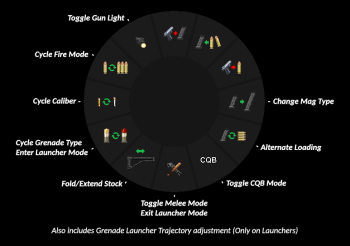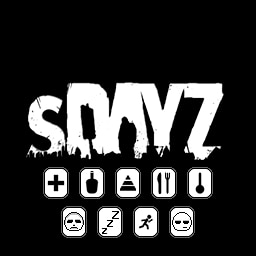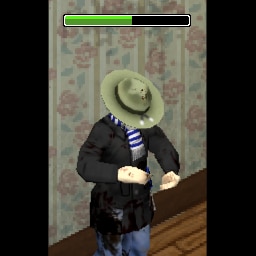Mod Manager
Improved mod selection window.
What's interestnig
- Filters and search;
- Sorting by name, on/off, by date added, created and updated;
- Saving selected filters and sorting;
- Checking for mod updates;
- Ability to add mods to favorites or hide;
- Ability to add tags for mods;
- Saving mod lists;
- Loading mods from any save;
- Ability to enable or disable all mods at once;
- Changing the loading order of mods;
- Hotkeys for navigating the list of mods;
- And other.
Details
The ACCEPT button applies all changes.
The BACK button cancels all changes (except saved mod lists and filter settings).
Filters and sorting:
- The Save button will save the selected filters and sorting, Reset - click to return to the saved values, long press to restore the default settings;
- Filter "with translation" will show mods translated into the language of the game;
- Sort by "recent" will sort mods by date added.
Mod list:
- FAVORITE - includes the mod in ALL saves. Confirmation required. Removing from favorites will disable it only in the current list;
- HIDE - disables the mod in ALL saves (uncheck the "hidden" filter and the mod will not be visible in the list). Confirmation required. Removing from hidden won't turn it on;
- Keys: check the available hotkeys in the "About" window in the Mod Manager;
- The color of the mod indicates its status: green - enabled, yellow - required by some of the enabled mods (mouse over the mod name and you will see which of the enabled mods require it), red - unavailable (select it and in the about mod panel you will see red text - this is the reason), gray - hidden;
- The icon on the right indicates the location of the mod - Steam - downloaded from Workshop, folder - located in Zomboid\mods, folder with arrow - located in Zomboid\Workshop.
Settings: c:\Users\<user>\Zomboid\Lua\modmanager.ini
Saved modlists: c:\Users\<user>\Zomboid\Lua\saved_modlists.txt
Custom tags: c:\Users\<user>\Zomboid\Lua\saved_modtags.txt
Compatibility
Game Version: Build 41.65+
Incompatible with mods that modify ModSelector.lua.
The controller is not supported.