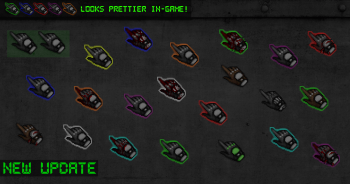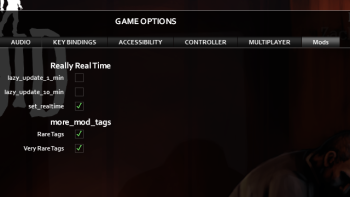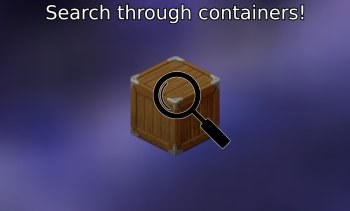Manage Containers
Works with existing saves for singleplayer and multiplayer.
You've just finished a big haul, you're back at your base and now you have to unload everything. Wouldn't you want to be able to select everything and ask the game to filter for you?
Well now you can! All you have to do is set which category your containers accepts and you're set.
Right click any container and select "Configure Container". This will bring up the list of item categories based on the items present in that save.
It works the same as
- Left click to set one category.
- Ctrl + Left click to add/remove a single category.
- Shift + Left click to bulk add/remove categories from the previous click to the current click.
After you've set the item categories you want this container to receive, here are the two ways to transfer.
- Selecting multiple items in your inventory, right clicking and selecting transfer to assigned containers.
- Shift + transferAll for your selected inventory.
If want to prevent item(s) from being transferred, mark them as favorite and they will stay in your inventory.
This works with any mods that recategorize items (In fact it's better with!). Including Better Sorting or any other mod that recategorize items