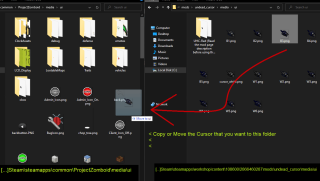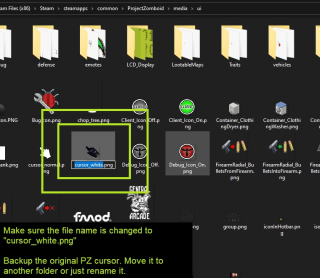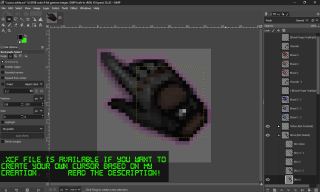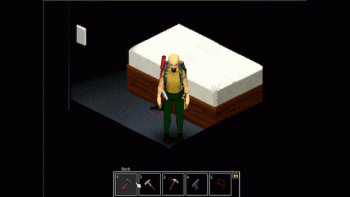Undead Cursor
This is a retexture of the in-game mouse cursor. It has 142 variatons for you to choose.
!!!WARNING!!!
Unfortunately you have to Install this mod manually due to an engine limitation of UI textures modding - BUT IT'S EASY OK??
All you have to do is:
- Locate the cursors image in the mod folder:
steam\steamapps\workshop\content\108600\2866460287\mods\undead_cursor\media\ui
- Choose the cursor that you would like to use and copy it.
"WHY THE BLOOD IS BLUE?"
- I don't know why but the game invert the cursor colors when you have the option "Lock Cursor to Window" enabled. This option will normalize the true cursor colors but at the same time remove the cursor quality for some reason. So the pixel art won't be sharp and somehow blurry. Personally I do not recommend enabling this option. There's a red blood version if you like to have this option enabled. - Go to the Project Zomboid game folder:
steam\steamapps\common\ProjectZomboid\media\ui
- Paste the cursor image to this folder and change the file name into "cursor_white". Do not to change the ".png" text because it may mess up the original file format. (If you want to use the original cursor back, please backup the original image file, rename it or put in a new folder).
- Done!
_____
About creating new versions:
I don't intend to release new versions. If you have an idea, feel free to create your own using the .xcf file that I provided in the game mod folder so you can do whatever you want based on my cursor texture. It's organized in lots of layers. You can open this file using GIMP[www.gimp.org] it is a free image editing software and it's a really good one.
When editing, DO NOT FORGET that the color is inverted in-game so for example when you use red, in-game it will appear blue. The color invertion is only for colour saturation and not for black and white.