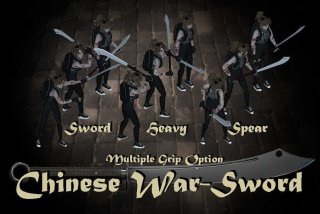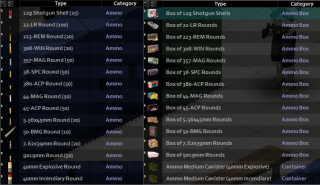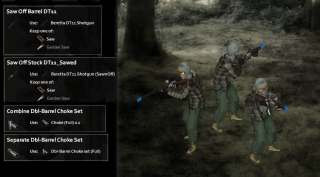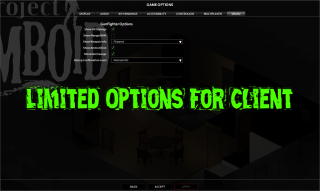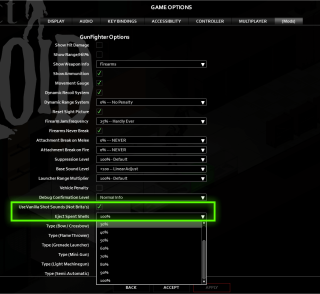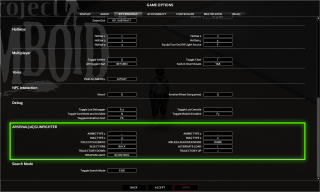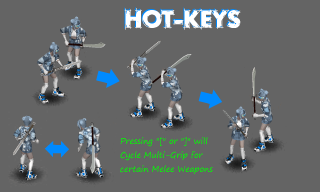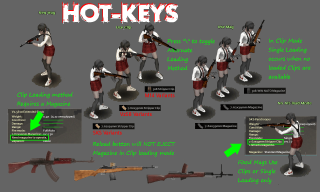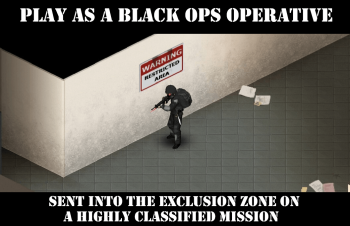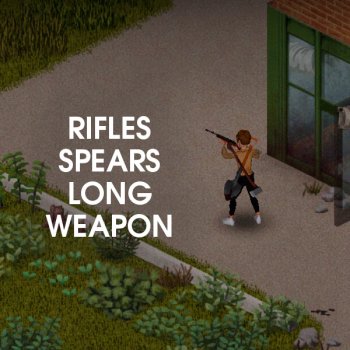Arsenal[26] GunFighter Mod [2.0]
Requires:
Mod Options (Build 41)
Brita's Weapon Pack
- Do NOT run Old or Multiple Versions of GunFighter Mod
- You MUST Update Brita's Weapon Pack, GunFighter[2.0] Requires Most Recent Version
- Single-Player Still Requires ModOptions
- Multi-Player uses Sandbox Settings, NOT ModOptions
- Do NOT run ANY SERVER_SETTING mods. They are all OBSOLETE
HERE IS THE OFFICIAL GUNFIGHTER MOD [2.0] GUIDE
The GunFighter Mod changes the way Firearms works in Project Zomboid, and was created to run in tandem with BRITA's WEAPON PACK. Unless weapon script is formatted within certain parameters and contains certain required information, some features of this mod [WILL NOT WORK]... This mod feature's Experimental Weapons to demonstrate new functions, such as Burst-Mode BB-Guns and Variable Grip Melee Weapons.
It is NOT recommended to run this mod with ANY other mod which adds suppressors. This version will be updated to work with latest version of PZ.
- DEDICATED SERVERS if running Server_Settings, must acquire new Template If you are running Server_Settings mod on a dedicated server, make sure to update your template as it was updated to account for new option types. Running old template will cause Line # 2611 error.
- ENSURE REQUIRED MODS ARE ENABLED Make sure ModOptions mod is actually running, you can check this by seeing if the mod options tab is appearing in the main menu in [SP/MP-Host] modes. Dedi-Server guys gotta check logs I guess since there is no option tab.
- GET YOUR ASS OUT OF GHOST MODE Apparently (not confirmed by me) If you are in Admin/Invisible mode or Ghost mode, Sounds are not played.
- WHEN CHANGING SOUND OPTION If you are adjusting Sound Volume option and holding a weapon, you need to re-equip or press [Z] to apply the effect. After that, anything you equip / pick-up will have the new sound setting.
- Workshop version different than Client... see Steam Community Discussions for the solution, or the Hosting [MP] sticky thread here.
- ALL ISSUES READ THIS... It has come to my attention just how badly Steam updates mods. A report was posted here with screen shots of the directory structure and file contents of the mod installation. Much to my surprise, it contained files from BOTH updated and old versions... NOT correct at all... It was almost like Steam Update did not feel like removing the old versions, and just proceeded to lay new files over top... Of course this will cause the version checker to demand these files from clients who might be properly updated, and there will be no resolution until the installation is correct on the server, because NOTHING can match it, as it is effectively a hybrid half/half installation.
When Updating Mod unsubscribe mod(s) Make sure they are GONE... Re-Start steam... re-sub to the mod.
![Arsenal[26] GunFighter Mod [2.0] Arsenal[26] GunFighter Mod [2.0]](/uploads/posts/2022-08/maxresdefault.jpg)