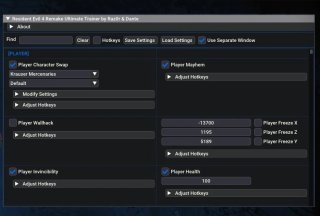Resident Evil 4 Remake Ultimate Trainer v1.0.2
Play Mercenaries characters instead of Leon in campaign, Mayhem included!
Info:
- Made by: Raz0r & Dante
- Patreon: https://www.patreon.com/_Raz0r
DISCLAIMER: The trainer was tested only with the latest patch of the game. Compatibility with outdated/unofficial versions of the game is not guaranteed, same applies to mods.
How to install and run the trainer:
- Download and install 7z from https://www.7-zip.org (if you have WinRar it'll do too).
- Download and install latest REFramework nightly build from here: https://github.com/praydog/REFramework-nightly/releases. Get "RE4.zip".
- Extract RE4.zip into your game's directory.
- Extract RE4RUltimateTrainerbyRaz0rDante.zip into your game's directory.
- Make sure you have a folder named 'reframework' in "RESIDENT EVIL 4 BIOHAZARD RE4\". A standard installation path is "C:\Program Files (x86)\Steam\steamapps\common\RESIDENT EVIL 4 BIOHAZARD RE4\" <- the folder should be here.
- Once ingame, the trainer will initialize after a few seconds (you will see a notification). The overlay can be opened/closed with the Insert key.
- Make sure it's loaded by checking ScriptRunner and PluginLoader for errors - you should see "Loaded plugins: re4r_ultimate_trainer" and no errors.
- The trainer settings can be found inside the overlay, under Script Generated UI => Resident Evil 4 Remake Ultimate Trainer by Raz0r & Dante.
- You can have the trainer open in its own window by clicking "Use Separate Window" and then "Save Settings".
- For pd-upscaler folks, you can download a version that is up-to-date here: https://github.com/R-A-Z-0-R/REFramework/releases/tag/Commit-30d0650. Download dinput8.zip and extract it into your game's directory.
List of features:
- Bindable hotkeys for almost everything(no defaults, make sure to check "Hotkeys" and "Save Settings")
- Player:
- Character/Outfit Swap in Story(Read additional info after this list. TLDR - Enable this in main menu before playing)
- Mayhem Mode in Story
- Invincibility for Player & Partner
- Freezing/Setting Health for Player & Partner
- Movement Speed Modifier for Player & Partner
- Firing/Reloading Speed Modifier for Player
- Player & Partner Size Modifier
- Teleport Partner to Player
- Manual Flashlight
- Lantern/Lamp Spawner(To help finish Ashley's part in main game)
- Crosshair Always Fit
- No Recoil
- Wallhack
- Coordinates Modifier(X/Z/Y via UI or hotkeys
- Camera:
- FOV Modifier
- Distance Modifier
- X/Z/Y Axis Modifier
- Inventory/Items:
- ESP(Loot/Files/Treasures/Keys/Save Points/Breakable boxes overlays)
- Item Adder/Remover(Tickets/Spinels/Coins can be adjusted here)
- Pesetas Modifier
- Spinels Modifier
- Attache Case Size
- Infinite Vest
- Infinite Items
- Infinite Durability
- Infinite Ammo
- Game Stats:
- Difficulty
- Playtime
- Score Count
- Kill Count
- Retry Count
- Save Count
- Mercenaries:
- Combo Timer
- Combo Count
- Score Count
- Kill Count
- Mayhem Max Gauge
- Infinite Mayhem
- Spent Time
- Left Time
- Misc:
- Game Speed Modifier
- Cutscene Skip
- Completion Points Modifier
- Unlock Extra Content Shop Contents
- Enemy:
- ESP(Health bar/distance/damage overlays)
- Size
- Speed
- Ignore player
- One hit kill
- Teleport Enemy to Player
- Customizable for different enemy types(enable ESP to see names)
#Character Swap
It's best to enable this feature in main menu to avoid crashes.
#Broken Weapons
It's not a bug. Mercenaries characters and Ashley cannot use many weapons properly.
#Third-Person Sniper Rifles
Find and enable "Camera Always Same Settings", then enable "No Scope/Iron Sights", then click "Save Settings".
#Ashley's Lantern
If it disappears when using the Character Swap feature, search for "Lamp" or "Lantern" in the trainer's UI, then click the "Lantern/Lamp Change to Full Moon" option to spawn it.
#Load Inventory for Ashley
This option will load Leon's inventory for Ashley each time the game is loaded/restarted, otherwise she'll have no items until you buy/pick them up
#Do not Load Additional Resources
Enable it before enabling the Character Swap. Otherwise enable it, click "Save Settings" and restart the game.
The Character Swap feature loads additional resources to enable characters from Mercenaries to be used in main game - this means Leon's weapons will be broken.
Use this option if you are only planning to play Leon or Ashley.
#Total Playtime / Current Playtime
Edit either of those, but not both at the same time. Total Playtime is the sum of all chapter's playtime. Current Playtime is current playtime that hasn't been saved yet - you can edit it and freeze it, but this can lead to bugs/time showing as 999 etc. Please only edit Total Playtime.
###IMPORTANT###
Consider binding hotkeys for Enemy One Hit Kill options and toggle them on/off as necessary - they can cause game breaking bugs!
If you're having bugs/issues, check ScriptRunner/PluginLoader for errors, as well as upload your re2_framework_log.txt.