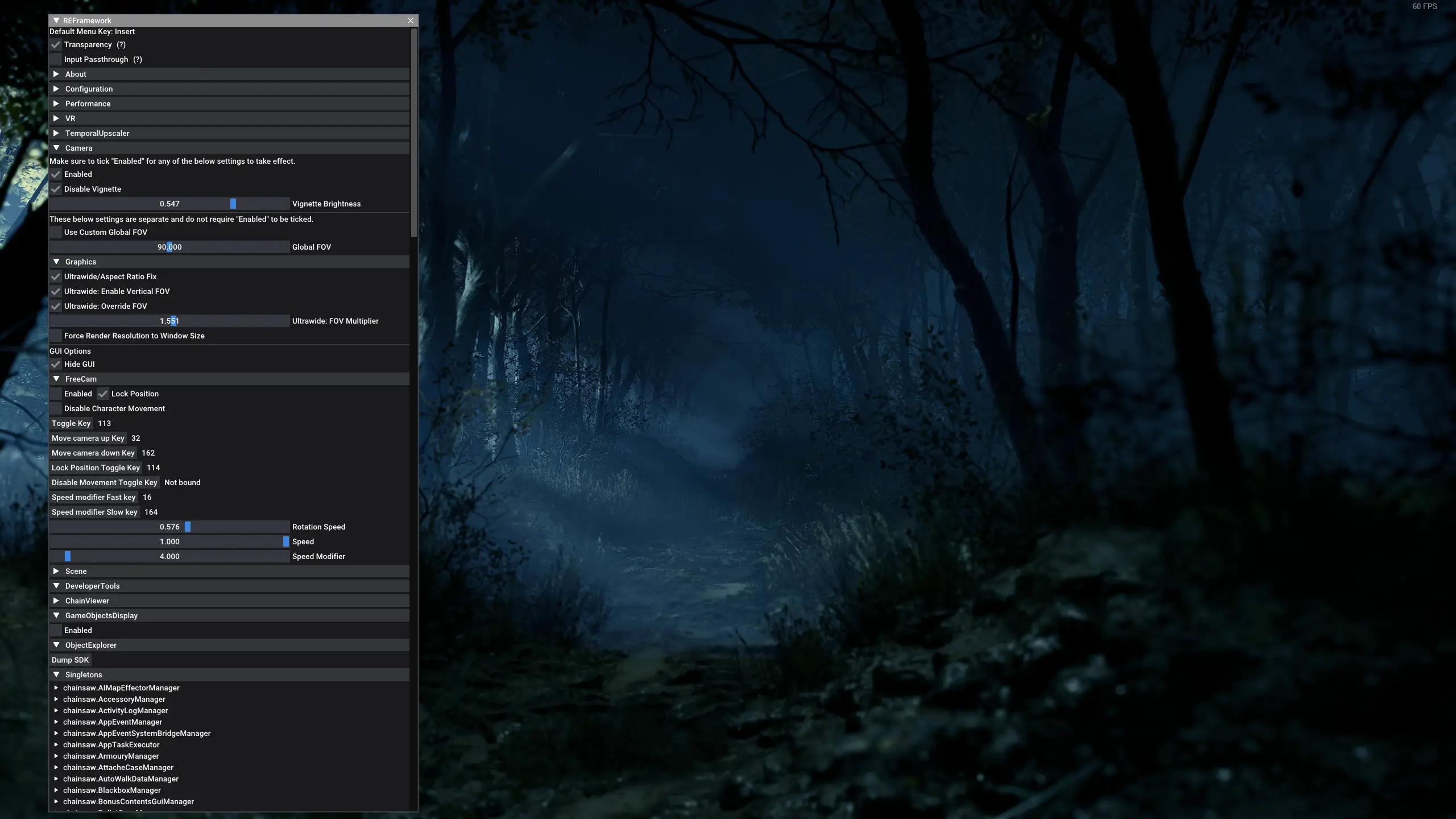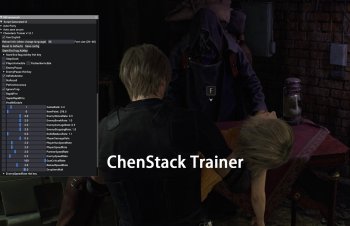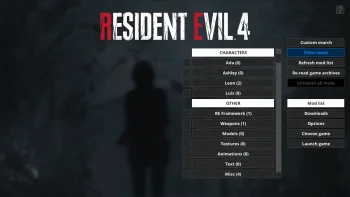REFramework v1.460
This version is only for RE4. If you want the builds of REFramework that work with the other RE Engine games, then go to the main repository.
For up-to-date information, head to the GitHub page. If you have a bug to report, then report it there on the issues page.
For information on the scripting and plugin API, check out the wiki
For examples of what the scripting system can do, check out the Example scripts and the many mods for Monster Hunter Rise making use of REFramework.
To install, simply extract dinput8.dll from the zip file into your RE4 game install folder.
Installing the upscaler branch is similar, but when you install "UpscalerBasePlugin", extract the "PDPerfPlugin.dll" out of the folder inside the zip file, and do not extract the folder itself. Make sure you also follow the instructions on UpscalerBasePlugin's page about installing your preferred upscaler DLLs.
Scripts can be installed in the "reframework/autorun" folder.
Plugins can be installed in the "reframework/plugins" folder. Loose DLL files with no REF functionality can be loaded in here too.
The menu can be toggled with the "Insert" key. The key can be changed under "Configuration".
This page may not be updated frequently. Use the GitHub page as an always up-to-date resource.
VR Troubleshooting
Modding Haven Discord
Donations