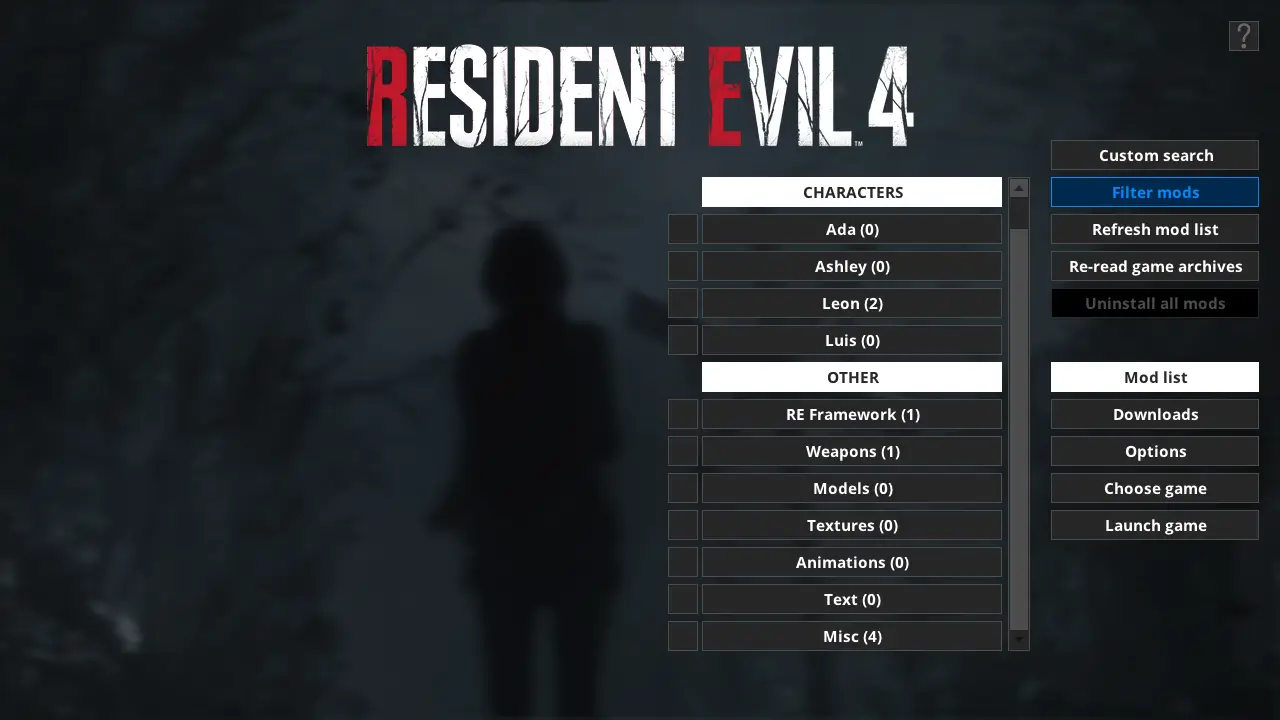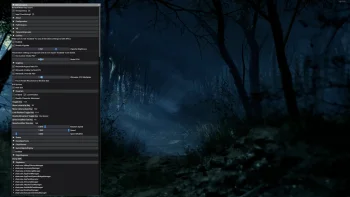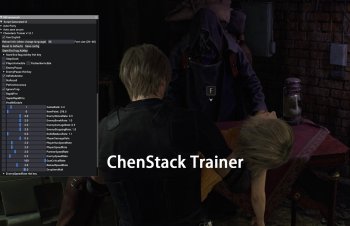Fluffy Mod Manager v3.016
Mirror download link that always links to the latest version: www.fluffyquack.com/tools/modmanager.rar
Troubleshooting guide: Read through this if you encounter any problems
Detailed information about the mod manager with several guides: https://www.patreon.com/posts/36745578
Usage:
- Extract the mod manager anywhere (if you're upgrading from an old version, simply extract it over the older version).
- Before running the mod manager for the first time, ensure all PAK files in your Resident Evil 4 install are unmodified (to easily do this, right-click the game in Steam and choose "verify file integrity").
- Run the mod manager once and choose Resident Evil 4 as game.
- You can drag'n'drop mods in RAR, 7Zip, or ZIP format onto the mod manager window while it's running to copy them to the mod manager OR manually copy mods to "[modmanager]\Games\RE4_Demo\Mods"
- Click on mods in the mod list to install them. Click again to uninstall.
What to do if Resident Evil 4 gets patched when you don't have mods installed:
- Click on "Re-read Game Archives" in the "manage mods" menu in the mod manager.
- Installing and uninstalling mods should work again. Note that some mods may not be compatible with a new version of the game.
What to do if Resident Evil 4 gets patched when you have mods installed:
- Try to uninstall a mod via the mod manager. You should get an error message about a PAK file being different.
- Turn on the "force uninstall" option at the top of the manage mods menu.
- Click on "uninstall all mods".
- This shouldn't be necessary, but just as a precaution, I suggest right-clicking the game in Steam and selecting "verify file integrity".
- Click on "re-read game archives" in the "manage mods" menu in the mod manager.
- Installing and uninstalling mods should work again. Note that some mods may not be compatible with a new version of the game.
Info for mod creators:
- As an example on how to package a mod, download this mod and look at its files: https://www.nexusmods.com/residentevil42023/mods/3
- Mods can be packaged into RAR, ZIP, or 7Zip archives.
- Note: When packaging mods as RAR and 7Zip, I highly recommend creating them as non-solid archives to ensure single-file extraction is fast. WinRAR does this by default.
- Note that the modinfo.ini file is optional (and all entries within it are optional too).
- Mod manager will always check for a "screenshot.jpg" or "screenshot.png" to use as mod preview image even if modinfo.ini doesn't exist.
- You can add an "Addjаvascript-event-strippedModName" entry to a mod's modinfo.ini if a mod is intended as an addon for another mod and then they'll be organized as a single menu button in the mod list. Replace "ModName" with the exact name for a mod this mod's an addon for.
- Alternatively, you can add an entry like "NameAsBundle=NameHere" to a collection of mods to organize them into the same menu button. Replace "NameHere" with a name for the collection of mods, and make sure each mod in the collection has the exact name entry.
The minimum comment length is 10 characters.