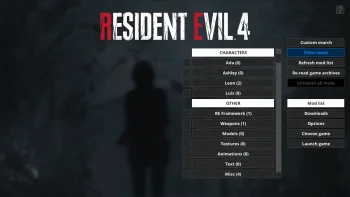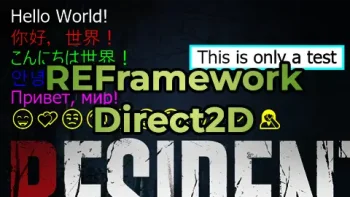Item indicator v1.2.2
This is a reframework script, mark item, box, treasure, blue medallions and Clockwork Castellan on screen, and experimental auto pick up.
Requires REFramework and Item adder
Change Log:
2023-05-27
- Optimal performance
- Fix block read progress if enable auto pick in some case (Now auto pick only work while walk, run and idle)
- Add option like show normal item, show key item, show treasure item, show sleep item
2023-05-15
- 1.2.0: Optimal performance, add scan interval option, default is 1 seconds
2023-05-12
- 1.1.0: Check enable pickup on auto pick. Fix Clockwork Castellan display for Chinese language. Add "use english" options. Change auto pick option range.
2023-05-08
- 1.0.0
Install:
Need to install reframework first to make it work.
Use Fluffy Mod Manager to install or copy files to game dir (ensure lua in reframework/autorun).
To display Chinese/Japanese/Korean/Russian characters, need install fonts STXIHEI.TTF and malgunsl.ttf on reframework/fonts. You can just install my "Item adder" mod to do this. If lost fonts, the text will shown as ???.
After install, you can found menu in reframework "Script Generated UI".
Options:
Reload items info (when change language).
Show item: turn on/off showing item info in screen. Default hotkey is "End" key.
Show box.
Show blue medallions and Clockwork Castellan.
Config visiable distance.
Config text color for Normal item, Key item, Treasure item, Blue medallions and Clockwork Castellan.
Enable auto pick up.
Config auto pick up distance.
Set hotkey for show item.
If you got "D3D error" on load fonts, try reboot computer.
Chinese friends can view my video https://www.bilibili.com/video/BV15c411K7GC