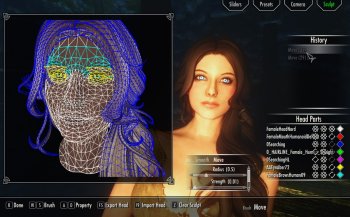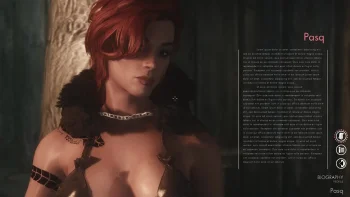SkyUI 5.1
SkyUI is an elegant, PC-friendly UI mod for Skyrim with many advanced features. All improvements seamlessly integrate with the style of the original interface. Version 5 includes better crafting, enchanting, alchemy and smithing menus and several other enhancements.
Core team: snakster, Mardoxx
Artwork: psychosteve
- Convenient inventory management with a feature-rich panel that supports full-text search, sorting and extended data columns.
- Version 5 extends this to all menus, including crafting, enchanting, alchemy and smithing.
- A powerful, categorized favorites menu that still keeps true to the original idea of a fast, non-intrusive way to access your essential items. Eight customizable hotkey groups allow to explore playstyles that were way too tedious before.
- The Mod Configuration Menu (MCM) to support user-friendly in-game customization. It's not just used by SkyUI, but by hundreds of other mods as well.
- Full-text search and highlighting of discovered locations on the map.
- Active effects are displayed directly in the HUD, instead of having to constantly open the magic menu. Highly customizable.
- Gamepad support, and intuitive and efficient keyboard navigation.
- Multi-language support for English, French, German, Italian, Spanish, Russian, Polish, Czech and Japanese.

STEP 1: Install the Skyrim Script Extender (SKSE)
- Install SKSE
- Required SKSE version is 1.7.3 or newer.
STEP 2: Install SkyUI
- Option A - Nexus Mod Manager (NMM)
- Click the Download (NMM) button on top of this page.
- Activate SkyUI in NMM.
- Option B - Manual Installation
- Locate the Data/ folder in your Skyrim installation directory. Typically it's found at Program Files/Steam/steamapps/common/skyrim/Data/.
- Extract the contents of the downloaded archive file to your Data/ folder.
- In the Skyrim Launcher, select Data Files and enable SkyUI.esp.
The minimum comment length is 10 characters.