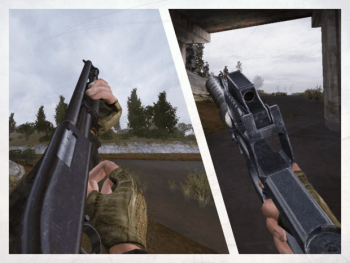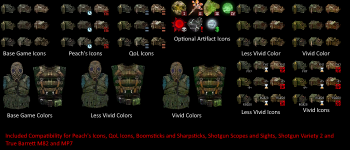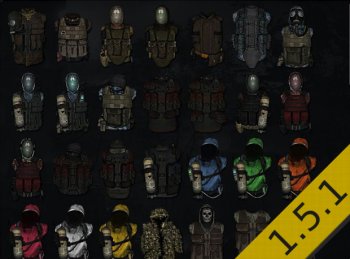[1.1.0] Grok's Optimized Graphics Patcher
Improves your graphics, saves your framerate, balance the light and shadows, keep nights dark and spooky. A batch script to automatically backup and patch your user.ltx file for optimized graphics and lightnings using Enhanced Shaders and Color Gradings and Agressor ReShade Weather. Includes its own dynamic time–based tonemapping script.
This addon is a small batch script that you have to execute (double click) once to automatically backup and patch your user.ltx file for optimized graphics and lightnings parameters.
INSTALLATION
1. Install Enhanced Shaders and Color Gradings using the following parameters in Mod Organizer 2

2. Install the Agressor Reshade Weather folder

OPTIONAL: Install the Glossy Surfaces and Water SSR addon. You can delete combine.h file to only keep the Water SSR and save some frames :)
3. Extract the archive of Grok's Optimized Graphics Patcher to the Anomaly directory (where you can see bin, appdata, gamedata folders etc). If it asks for dynamic tonemap script replacement, accept.
4. Double-click "grok's_optimized_graphics_patcher.bat"
5. Your appdata/user.ltx is now patched and the unpatched version has been backed-up in the appdata folder with the date and time appended to the filename.
6. When launching the game, click on the "Delete Shader Cache" box (you need this only once).
![[1.1.0] Grok's Optimized Graphics Patcher [1.1.0] Grok's Optimized Graphics Patcher](/uploads/posts/2022-05/gogp-1.png)