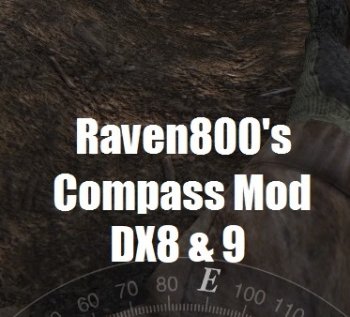VoDis - Centered & Simple HUD
Centered & Simple HUD for Anomaly, influenced by the HUD seen in the game "Mordhau".
___________
DESCRIPTION
___________
Voraus Display. ("VoDis" for short)
Simple & Centered HUD for Anomaly, influenced by the HUD seen in the game "Mordhau".
Should be much more informative than the default HUD, but it's not exactly as "minimal", neither it is as informative as SidHUD.
The intention was to make you not look too much at the HUD, by making you look at it nearly always. Quite an oxymoron.
For more information, you can look down into "DETAILS".
For whatever purpose you downloaded the HUD, other than to steal it, I hope you enjoy it.
Big thanks to "RavenAscendant" for making the script(s) to make VoDis functionally perfect.
It is called "Voraus Display" because "Voraus" means "Ahead" in German, sounds fancy to foreigners like me, maybe not so much for English and German speakers.
___________
SCREENSHOTS
___________
Imgur.com
___________
INSTALLATION
___________
NOTE: The mod was made with MO2/BAIN format in mind for ease of install, give that a try.
It also contains a FOMOD for MO2.
For manual install, it should be simple;
1. First and foremost, install the first file, in this case it's "00 VODIS MAIN FILE [INSTALL FIRST ALWAYS]", extract it to your main Anomaly file.
1.1 If you want to use "Scheme Variant 2" which centers the ammo display, pick that. If you want a more "Minimal" overlay, pick "Scheme Variant 3".
2. Depending on which Scheme Variant you have chosen, you can go ahead and check the "Optional Add-ons" if desired.
* Check the "MODDING GUIDE" to know how to make some minor tweaks to your digression.
- VoDis is made by components which, by default, all are enabled. If you want to disable some, just go to the options menu then UI/HUD, go to the bottom, everything should be explanatory if you hover to the text. English & Russian text available.
___________
OPTIONS/ADDONS INFORMATION
___________
- SCHEME VARIANT 2. Centers the ammo with a cool background to it.
- SCHEME VARIANT 3 [MINIMALIST]. Makes VoDis much more compact and minimal.
- ALTERNATIVE DIRECTION. Makes it so the HP & Stamina bars go from left-to-right and right-to-left respectively instead.
- CENTERED ICONS. Centers the icons instead of having them to the bottom-left.
Highly recommended to use this with Alternative Icons: Moddb.com
- DIFFERENT COLOR SCHEME. Grittier, grungier, darker aspect to fit better with STALKER's.
- [ALTERNATIVE ICONS PATCH]. If you use the "Alternative Icons" mod, install this LAST and accept overwrites.
It will use a different set of icons and backgrounds, better fit for VoDis' "Centered Icons".
___________
PROBLEMS/TO DO
___________
X The options for VoDis won't appear unless you're in-game. A fix for this is only possible by using RavenAscendant's MCM mod.
X Keypads will make many of VoDis's component disappear, as well as cause other issues. This is a vanilla bug, not fixable by us.
X "Centered Icons" might clip when there are too many, best I can do is to ask you not to overdose on boosters.
- The HUD was based on 16:9, specifically, 1920x1080 (1080p). It should work on 16:10 and 4:3 but may not be "perfect".
- It's recommended you don't enable "Autohide Stamina Bar".
___________
DETAILS
___________
- HP BAR.
The HP bar is separated in 3 gauges, each are 25%.
There is a high-contrast bar that should indicate you are at 100% health.
--- RADIATION BAR. Enabled through the options, this will show another bar on the Health bar that goes from left-to-right, to indicate the amount of radiation you have.
The bar is shown as a glowing orange bar, halved vertically, that goes well with the middle section of the health bar.
- STAMINA BAR.
The Stamina bar is separated in 3 gauges, each are 25%.
There is a high-contrast bar that should indicate you are at 100% stamina.
--- BLEEDING BAR. Enabled through the options, this will show another bar on the Stamina bar that goes from left-to-right, to indicate the amount of blood you are losing and how long it will take to stop bleeding.
It is shown as a from bottom-to-top, opaque-to-transparent blood red bar.
- PSY BAR.
The Psybar is now a subtle, transparent line that is right on the stamina bar, it is of cyan color.
- FIREMODE COUNTER.
This will indicate which firemode you have chosen, I intentionally made it subtle. Should still be good enough to see "for a glance".
- UNDERBARREL GRENADE COUNTER.
This will show how much grenades you have for the Underbarrel GL. X means you have none, you can reach as much as 99 before you break the HUD layout.
- AMMO CLIP COUNTER.
The Ammo Clip Counter has been made to be better in contrast and bigger, when you aim it should be clearly visible.
It also has a simple "Total Ammo Counter" next to it, this can be toggled off if desired in the options menu or MCM.
- ARMOR BAR.
The Armor bar is separated in 4 gauges, each are 25%.
A text-based percentage indicator is available as an option, go to Settings>UI/HUD or in MCM.
___________
COMPATIBILITY
___________
Anything that changes "maingame_16" is not compatible.
Basically, not compatible with any other HUD.
___________
FEEDBACK/CONTACT
___________
Please make a comment in the Moddb page itself for feedback.
If it's important, like you want to use it on another mod or you want to edit it, send a PM in Moddb.
___________
SUPPORT
___________
In case you actually feel like giving some money for the work done, you can use these links:
Paypal.com
___________
COPYRIGHT/LICENSE
___________
You are NOT allowed to use any of the textures made by me without my explicit permission, send a PM.
Changing the textures for your own private use is allowed though.
Configs are part of Anomaly, no internal changes were made, so you can do whatever with those.
Scripts are made by "RavenAscendant", with the Creative Commons Attribution-NonCommercial-ShareAlike 3.0 License.
___________
CREDITS
___________
I would like to give thanks to "Thundervision" for making the Russian localization of the options menu.
I would like to give thanks to "Sarapz" for making the FOMOD version of VoDis.
I would like to give thanks to "Vintar" for making a FOMOD, as well as informing me about a fix for the DX8/DX9 issue.
I would like to give Big Thanks to "RavenAscendant" for taking the time to make a "Visible Armor Condition HUD Bar" script and a better way to display ammo counters, without him, we'd never have these most excellent and practical features.
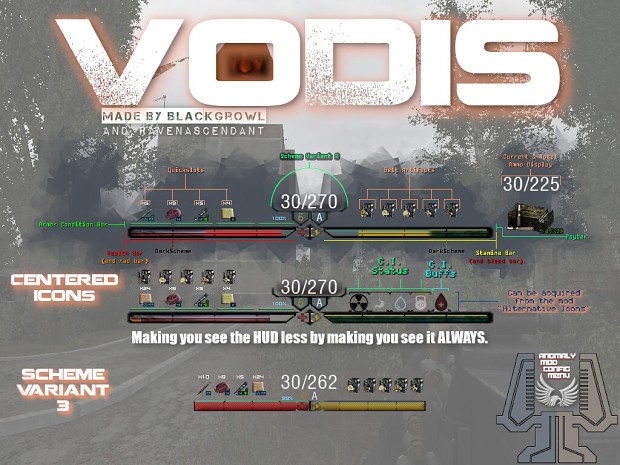
![[2.0.0] Body Health System Redux](/uploads/posts/2022-11/thumbs/gbhsr2_1-1.png)
![Carry weight slider up to 10000kg + Take All X button [1.5.2]](/uploads/noimg.png)