S.T.A.L.K.E.R. - G.A.M.M.A.
Stalker GAMMA
G.A.M.M.A. stands for Grok's Automated Modular Modpack for Anomaly.
G.A.M.M.A. aims at providing a balanced survival, scavenging, cooking, crafting and repairing focused experience with a long progression and smooth gameplay.
It is based on Anomaly that is free
The main motivation behind this project is to provide an easy to install, automatically updated and modular modding platform for Stalker Anomaly, with base parameters and gameplay mechanics setup to create a meaningful and enjoyable sense of progression.
How to Install:
1. 70 GB free.
2. You'll need to use 7Zip, not WINRAR.
3. Anomaly 1.5.1, don't use an already installed and modded Anomaly
4. Update 1.5.2 for Anomaly
5. G.A.M.M.A. client GAMMA RC3.7z:
Mirror 1: https://file141.gofile.io/download/8fc0e50c-77de-47d6-8612-e62e4e00713a/GAMMA%20RC3.7z
Mirror 2: https://file141.gofile.io/download/796281d3-801b-4035-b57f-6fe163f9b7ec/GAMMA%20RC3.7z
Mirror 3: https://file141.gofile.io/download/85787791-0aa6-4b46-8311-fe5112c195ef/GAMMA%20RC3.7z
Mirror 4: https://mega.nz/file/TY1jzJbK#wV7ANyQFAUOXKGbGZXEuVhMyUjaX0NzRdcXueGyR2B8
6. G.A.M.M.A. addons pack GAMMA_addons_downloads.7z
Mirror 1: https://file181.gofile.io/download/66962e7f-0865-4032-bf34-bc8c6a518b93/GAMMA_addons_downloads.7z
Mirror 2: https://file147.gofile.io/download/02327416-cb9f-4b05-ba44-7dc3809f425f/GAMMA_addons_downloads.7z
Mirror 3: https://file110.gofile.io/download/6cf4b607-df99-4f04-b5a1-22252d591fd4/GAMMA_addons_downloads.7z
Mirror 4: https://drive.google.com/file/d/1lLNVqKzMyfwPbPb5iSrtp-iQnavjyMgN/view?usp=sharing
Mirror 5: https://mega.nz/file/DJMgRaiT#cpJDZ17TRjRVCTVr28Dc5r2_0m0474LoActhUmXHQaU
7. It's highly recommended to disable your antivirus or, otherwise, to add exceptions for Anomaly and GAMMA folders before starting. BitDefender will 100% crash the game randomly because it doesn't like MO2 Virtual File System.
8. Make 2 different folders at the root of your drives (C:/, D:/): one will contain GAMMA, and the other will contain Anomaly. Don't make these folders in Downloads, Program Files, Documents, Desktop. For instance use: C:/GAMMA and C:/Anomaly. Do not use special characters in any of the folders ([-, etc)
- INSTALLATION -
1. Extract S.T.A.L.K.E.R. Anomaly 1.5.1 using 7Zip (not winrar) in a new folder ( C:\Anomaly).
2. Move the 1.5.2 Anomaly Patch zip to the Anomaly folder C:\Anomaly (next to bin, gamedata...), right click the archive, extract here using 7zip, accept files replacement.
You should seechanges151to152.txtnext to thebinfolder in your Anomaly folder if the patching is successful.
3. Launch Anomaly 1.5.2 once.
4. Extract GAMMA RC3.7zusing 7Zip to a new folder.
5. Open the newly extracted C:\GAMMA RC3, move the GAMMA_addons_downloads.7z archive there, right click it and "extract here" using 7zip. This will fill C:\GAMMA RC3\downloads folder with many add-ons archives.
Data errors may occur for few addons during the extraction, that's normal, continue as intended.
6. Go to the C:\GAMMA RC3\.Grok's Modpack Installer folder.
7. Be sure to right click and "Launch as Admin"G.A.M.M.A. Installer.exe and click “Allow Powershell scripts”.
8. Click “Launch MO2”. Ignore the error message. Click Browse and show the C:\Anomaly folder. Exit MO2.
9. Click “Download G.A.M.M.A. data” and wait until it is done.
10. Click "Full G.A.M.M.A. Installation”.
- You can launch a new desktop by pressing Windows Key + Tab, then click New Desktop at the top and move the installer window and the black window there. You'll thus be able to use your computer normally during the long installation. - If you need to close the installer during the process, it will resume where it was left next time you launch it.
11. When the process is finished, close the installer, go to your Desktop and double click the G.A.M.M.A. shortcut.
Can’t find the icon? Simply create a shortcut of C:\GAMMA RC3\modorganizer.exe, then paste it on your desktop.
12.STALKER GAMMA is now ready to run. Select Anomaly (DX11-AVX) in MO2 and click Run. DX9 doesn't work.
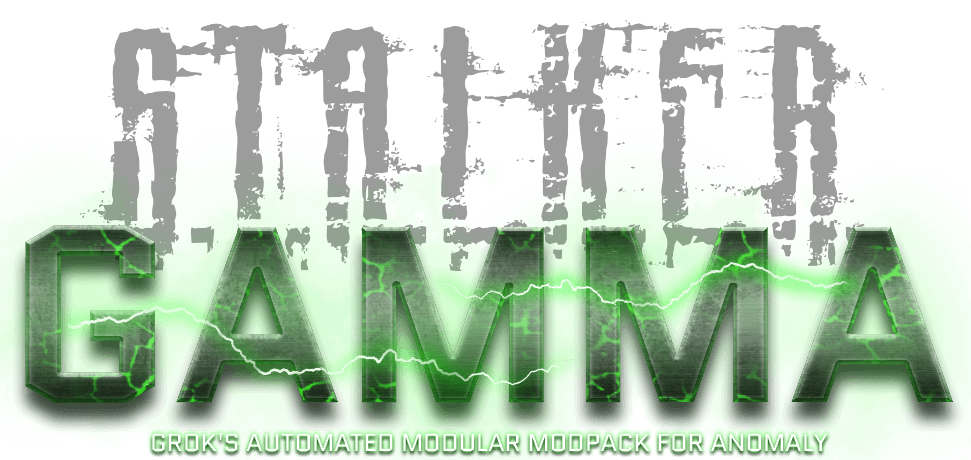




![[DLTX - UPDATE 1] 9x21 FMJ & HP Ammo for BaS (GAMMA + Vanilla)](/uploads/posts/2022-11/thumbs/91318939.jpg)

