Free_Zoom
Simple script that replicates the eye zoom from the DayZ and Arma series of games. Load a save, the run this command "get_console():execute" as the latest file will now resepect user defined FOV.
If you're using EFP 3.0, either use this script or Haruka Zoom, using both doesn't mess anything up, this file however allows you to zoom whenever, as it should be, rather than only when your weapon is lowered. Also, this now works flawlessy within the EFP 3.0 to work with BAS guns
First mod, so nothing spectacular. This replicates the DayZ/Arma series eye zoom, by pressing the keybind it changes the FOV to " Zoom In", when releasing the key it goes back to normal. Default values are as such FOV 35 for the "zoom" and 75 for the base FOV, these can be changed. Binoculars and Scopes not impacted.
This script should be either installed manually, or with MO2. Personally manually is easiest for me. Just place the script inside the "gamedata/scripts" folder. If there is no "scripts" folder within your anomaly gamedata, just make one, Or add it through MO2 for easy disabling. To uninstall simply delete the script from the scripts folder, it will not impact the save or game in anyway.
The script is defaulted to the "N" key, if you'd like to change this just open up the extracted script file with your favorite editor, I recommend notepad++. Within the script you will see the line; (key == DIK_keys.DIK_N), change this to whichever key you prefer. E.G. if you'd like it to bind the zoom function to the X key it should look like this: (key == DIK_keys.DIK_X) and so on.
Again, to your desired FOV and Hud_FOV, set the FOV in the game settings then simply run this command: "get_console():execute". and this command: "get_hud_fov():execute"
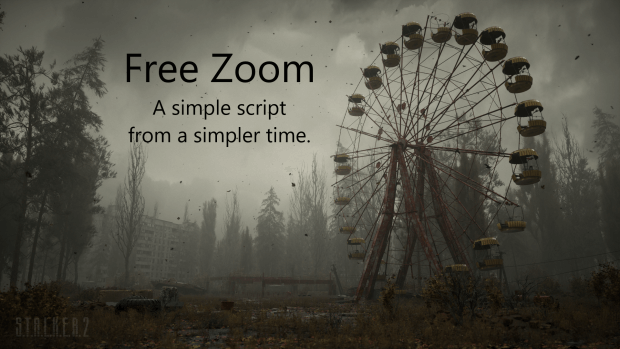
![Food, drug and drinks animations v0.9 [1.5.2]](/uploads/noimg.png)
![[1.5.2 DXML] Blackjack (21 очко)](/uploads/posts/2022-11/thumbs/pravila-igry-v-21-ochko.jpg)
![[DLTX]New weapon pack V1](/uploads/posts/2022-11/thumbs/ss_09-27-22_23-.jpg)
