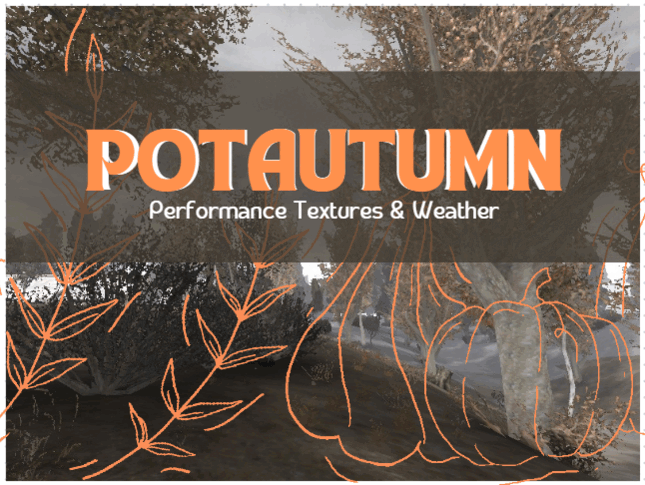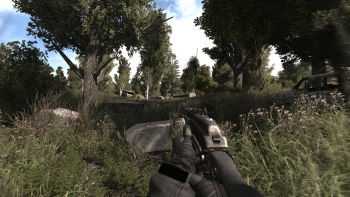POTAUTUMN Performance Textures & Weather 0.3
Autumn wasteland grittiness, a texture pack add-on for potato toaster performance, good for DX8 / DX9 - r1 / r2. Most textures halved and capped under >1024. Derived from Autumn Season Redux, Autumn Dark & Structures Redux.
POTAUTUMN Performance Texture & Weather
This add-on contains textures from these other different add-ons:
-Autumn Dark
(The .\gamedata\levels vegetation details, leaves and LODs too.)
-Structures Redux
(Transplanted this from CoC.)
-Autumn Season Redux
(Most non-particle textures from this.)
Then these were compressed and down scaled >1024 with "Ordenador". Repacked as a .db for better loading performance and ease of use, don't expect anything too sharp-looking from this. In some particular cases, some LOD and water textures had been sepia colorized. This add-on doesn't need a new game, and can be uninstalled safely.

POTAUTUMN Performance Weather:
WARNING: This could crash your game if you have conflicting weather files from another add-on. A patch for potautumn to work with the Soundscape Overhaul 3.0 Stereo Thunder option is provided.
DON'T INSTALL THE PATCH IF YOU DON'T HAVE SOUNDSCAPE OVERHAUL 3.0 WITH THE STEREO THUNDER OPTION.
DON'T PATCH IF YOU DON'T HAVE TO, OR IT WILL CRASH YOUR GAME AND TELL YOU:
[error]Arguments : Can't open section 'collection_medium'.
Basically it's just some re-tweaking of the weather files to lower drawing distance and put the fog closer, kind of how retro games used to do it back in the day, clouds are more dramatic and the vegetation now sways more too. You can avoid installing the weather files if you find it too foggy, the vegetation too swaying or if it conflicts with other add-ons that modify the weather files at \gamedata\configs\environment\weathers\.
Installation:
The textures go inside the \db\mods folder and are in the .db format. The weather files are in .ltx format and go in \gamedata\configs\environment\weathers\.
Preferably use your favorite mod manager (i.e. MO2, JSGME, etc.) and set a folder with the \gamedata and \mods\db folders for your convenience.
If not using a mod manager, then just copy/overwrite the \gamedata and \db folders of each option.