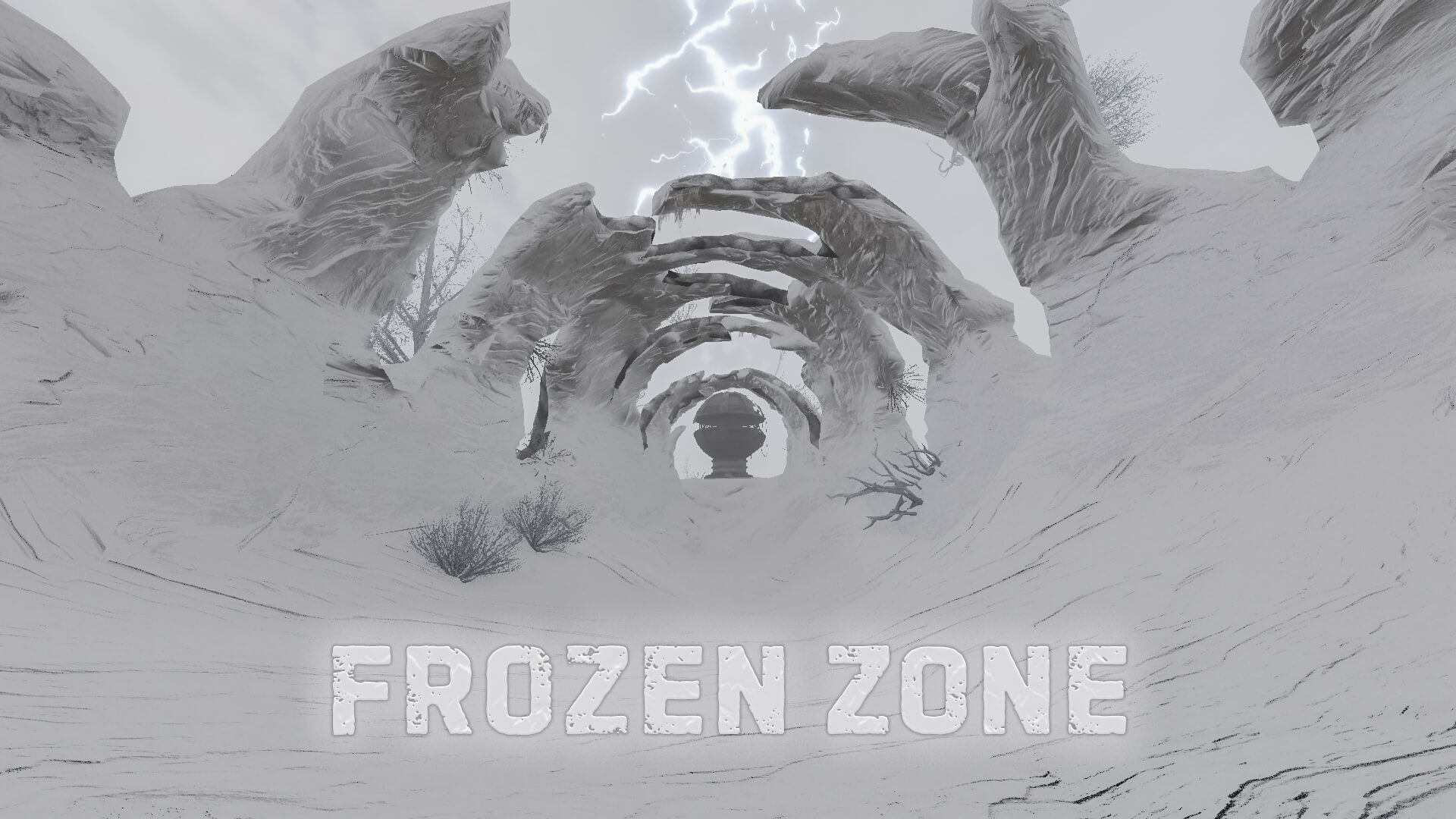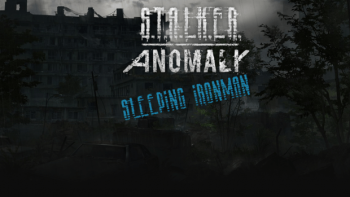Texture modification "Frozen Zone"
The zone experienced its worst release since the Chernobyl accident. The entire zone was covered with ice and snow, and the temperature began to reach -50 degrees. Ice and snow covered the entire ground, and the tree tops looked like they had been poured with milk and turned blindingly white. Many residents of the zone were not prepared for such changes, and part of the population of the zone simply froze from the wild cold and anomalous radiation. Even the most ferocious monsters died without finding a secluded and more or less warm place. From that moment on, everything in the zone changed once and for all. All around is wild frost, radiation and the smell of death. Dive into the new world created by the zone. Be strong.
STORY
The zone experienced its worst release since the Chernobyl accident. The entire zone was covered with ice and snow, and the temperature began to reach -50 degrees. Ice and snow covered the entire ground, and the tree tops looked like they had been poured with milk and turned blindingly white.
Many residents of the zone were not prepared for such changes, and part of the population of the zone simply froze from the wild cold and anomalous radiation. Even the most ferocious monsters died without finding a secluded and more or less warm place. From that moment on, everything in the zone changed once and for all. All around is wild frost, radiation and the smell of death. Dive into the new world created by the zone. Be strong
CHANGES
New ground textures, most of the textures superimposed effect of snow and ice, replaced the water and its behavior, in place of water ice, all the sounds of the main character's footsteps on the ground and ice replaced, grass removed completely, left only small sprouts of trees in place of grass, edited files underground levels, there their textures (snow in the laboratories will not). Edited weather (added ice storm). Optimized shaders, fps from 60 and higher. Replaced loading screens, new video menu.
MINIMUM REQUIREMENTS
Processor - Intel(R) Core(TM) i5-9300H CPU @ 2.40GHz
16.0GB RAM
Video card - NVIDIA GeForce GTX 1650 (4GB)
FROZEN ZONE is designed to play at least on DIrectX 11
COMPATIBILITY
PLEASE FOLLOW INSTRUCTIONS FOR INSTALLATION AND CONFIGURATION OF THE MODIFICATION
(if you do not adhere to my instructions, there will be problems with lighting, let's avoid unnecessary questions)
FROZEN ZONE IS NOT COMPATIBLE WITH OTHER TEXTURE PACKS, VEGETATION, WEATHER CONDITIONS AND WALKING SOUNDS ON THE GROUND.
DO NOT USE ANY RESHADES, LIGHTING IS SET UP PERFECTLY FOR WINTER.
THANKS FOR YOUR HELP
Thanks to "FEAR" for the beautiful lighting.
Thanks to "LVutner" for helping me set up the shadows.
Thanks to "Meatchunk" for solving issues related to underground location levels and solving other issues.
Thanks to "Fabio Conte" for the weather cycles for winter and for the help in setting up the weather
The first start of the game after installing FROZEN ZONE:
1. Start the game with the Anomaly Launcher, check the Delete Shader Cashe checkbox, and start the game (MUST).
Lighting settings (MUST)
1. Go into the game, open the console and enter the command cfg_load winter
2. Setting the brightness in the game, adjust yourself for your comfort perception
3. In the advanced graphics settings, turn off the wetting of surfaces
4. In SSAO mode, select SSDO
INSTALLATION PROCEDURE FOR ANOMALY
Download the base, open the archive, go to the folder Basis Frozen Zone, copy the folder gamedata in the folder with the game.
Download the adaptation, then go to the folder For Anomaly and copy the folders bin,gamedata and appdata in the folder with the game.
INSTALLATION PROCEDURE FOR GAMMA
- Download FROZEN ZONE, open the archive, copy the folder Basis Frozen Zone to where you installed GAMMA in the folder MODS.
- Download the adaptation, then go to the For Gamma folder in the archive and copy the mods folder to where you have GAMMA installed.
- from the archive in the folder For Gamma copy folder bin into the folder with Anomaly (that is FROZEN ZONE)
- Start the MO, go to the section (G.A.M.M.A. Disabled) and turn on the addon Basis Frozen Zone.
- Then in the MO MUST turn off the addons:
- section - (G.A.M.M.A. Fixes) - addon Grulag's Dead Bushes
- section - (G.A.M.M.A. Fixes) - addon G.A.M.M.A. Weathers
Weathers section - (224- Newly added addons):
- 241- Simple Autumn Retexture No leaves - Daedalus-Prime
- 242- Gardener of the Zone Textures) - YuriVernadsky
section - (187- Shaders): addons
- 188- Enhanced Shaders - KennShade
- 190- Screen Space Shaders - Ascii1457
INSTALLATION PROCEDURE FOR EFP 4.0
- Download Frozen Zone, open the archive, copy the Basis Frozen Zone folder to the mods folder of the game.
- Download the adaptation, then go to the folder For EFP and copy all the folders into the folder with the game.
- Run MO2, drop to the bottom of the list and turn on the Basis Frozen Zone addon.
REREQUISITE FOR PLAYING WITH FROZEN ZONE FOR EFP 4.0
- Start MO2, go to Visuals section and disable addons:
- [Awene] Agressor - Custom Weather
- [Iretuerye] Golden Autumn Retexture
- [KennShade] ES PBR (DX10-11 Only)
- [KennShade] ES PBR - Color Grading
- [KennShade] ES PBR - Cubemaps
- [KennShade] ES PBR - Shader Params
- [Joe325] Nicer Reflections
- [Ascii1457] Screen Space Shaders v11.6 (Full) (DX10-11 Only)
- [LVutner] Optimized SunraysSunshafts
2. Go to the (Audio) section and disable the addon - [Solarint] Soundscape Overhaul - Thunder
INSTALLATION PROCEDURE FOR REALITY 1.3
- Download the base, open the archive, copy the folder Basis Frozen Zone in the folder with the game\mods.
- Download the adaptation, then go to the folder For Reality and copy ONLY the folders appdata and mods in the folder with the game.
- Go into a folder with the game and make a backup of the folder levels, and then delete it.
- Next, go into the folder textures make bekap folder (detail,lfo,sky), and then delete them.
- Run MO2, go to the bottom of the list and turn on the mod [0 Frozen Zone for Reality].
DOWNLOAD:
Link Basis Frozen Zone (Google Drive)
Link Adaptations (Google Drive)