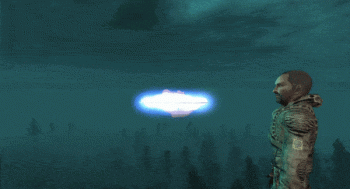Shadow of COOP
S.T.A.L.K.E.R. Shadow of COOP
Platform: Call of Pripyat | XRMPE
Developers: ARCANUM TEAM
Release date: February 22, 2023 | Last updated: August 18, 2023
S.T.A.L.K.E.R. Shadow of COOP is an add-on for the multiplayer modification "X-Ray Multiplayer Extension", which allows you to go through the reworked plot of the game Shadow Of Chernobyl in co-op, designed from 2 to 4 players. Currently available locations: Cordon, Garbage, Research Institute "Agroprom", Dungeon of Research Institute "Agroprom", Dark Valley, Plant "Rostok", Wild Territory and Plant "Yantar".
Currently available locations:
coop_l01_escape - location "Cordon";
coop_l02_garbage - location "Dump";
coop_l03_agroprom - location "Agroprom" part one;
coop_l03_agroprom_underground - location "Agroprom Dungeons";
coop_l03_agroprom_1 - location "Agroprom" part two;
coop_l05_bar - location "Bar";
coop_l04_darkvalley - location "Dark Valley";
coop_l06_rostok - location "Wild Territory";
coop_l08_yantar - location "Amber";
SELECT LANGUAGE
If you use English in the game, and you need, for example, Russian - exit the game, go to Settings in the launcher, select any language other than the desired one and click the Apply button. Then select the language you want and click Apply again.
ERROR WRONG HOST
Disabling the firewall helps when this error occurs. Type in the search bar Start - Windows Defender Firewall, then the item in the left menu Turn the firewall on or off and disable the firewall.
Patches:
» Download patch "1.01" from FO: Google Drive [352 KB]
Additions:
New batch files if the game and the server do not start - download gdrive
Installation instructions:
1. Download the launcher from GitHub and install it in any path convenient for you.
2. Run the launcher and install the game (IMPORTANT! The launcher may offer to download the missing components, be sure to install them).
3. Download the add-on and extract the "addons" folder to the "xrMPE Launcher\game" folder.
4. Unzip the "Launch Server" file to the "xrMPE Launcher\game\bin" folder and the "Connect to Server" file to the "xrMPE Launcher\game" folder.
Launch and connection:
1. The server is launched using the batch file included in the package in the archive at "xrMPE Launcher\game\bin\Start server.bat".
2. Connection to the server is made using the batch file included in the kit at "xrMPE Launcher\game\Connect to server.bat".
Note: if the one who created the server connects using this batch file, then you do not need to change anything in it (in the batch file). If another player connects using this batch file, then it (the batch file) needs to be edited. Replace local_host with server ip and save.
How to start a server with friends:
IMPORTANT! When creating a server, you must take into account the white or gray IP you have. The gray IP is not visible to anyone except you, but it can be connected to if you play through RadminVPN or Hamachi (use these programs if you have a gray IP). White IP makes your server public.
1. Download and install the program, after launching it, click the "Network" tab > "Create a new network", enter the desired network name and password, and click "Create".
2. Next, if you have created your own network, invite other players to it by providing them with the network name and password you specified.
3. After logging into the network, users will need to copy the IP address of the player they wish to join and paste the resulting IP into the game using the "Direct IP" button in the masterlist.
- Download Radmin VPN - Off site
- In Radmin VPN, create a local network and connect a friend there.
- The one who will connect to the host copies the IP of the host (friend) by right clicking on it and copy the IP.