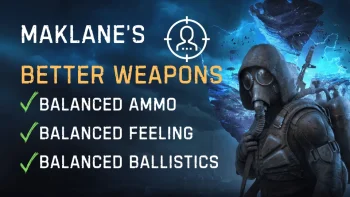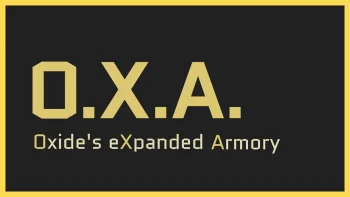Optimized Tweaks S.2 - Reduced Stutter Mouse Fix Improved Performance Lower Latency
The solution to improve performance and reduce stuttering in S.T.A.L.K.E.R. 2 Heart of Chornobyl while maintaining visual quality is a comprehensive mod. It increases the efficiency of the CPU and GPU, reduces latency, speeds up loading and boot times, and enhances streaming and memory management.
Notably, in certain areas of the game, the FPS (frames per second) can increase by 3-10 frames, depending on your hardware configuration.
## INSTALLATION
1. Download one of the main files you need.
2. Extract it to the following location: S.T.A.L.K.E.R. 2 Heart of Chornobyl\Stalker2\Content\Paks\~mods
If you don't have a ~mods folder, create it.
## Highly recommended settings
We highly recommend the following settings:
a) If you use Vsync: set Vsync to Off in the game and enable it in the NVIDIA Control Panel or AMD Control Panel instead.
b) If you don't use Vsync: set FPS to Unlimited in the game and limit it in RivaTuner or the NVIDIA Control Panel or AMD Control Panel instead.
c) Make sure the game (Stalker2-Win64-Shipping.exe) runs in DirectX 12 mode by adding the -dx12 parameter to the created Shortcut Target or Steam Launch Options. If you have a modern hardware setup, the game should run in DirectX 12 mode by default.
To uninstall, simply delete the.pak file from the ~mods folder.
## Compatibility
We recommend not using other.paks or Engini.ini files for performance improvements or other modifications. This helps prevent any conflicts or unwanted side effects. However, you can use other types of mods as usual.