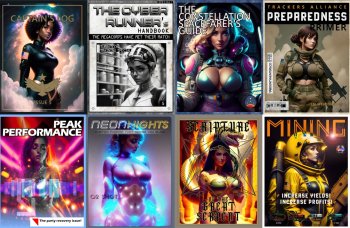Dreaming Star - NSFW - Replacer - Main Menu - Pause
Lost and forgotten in a desolate and decrepit area of space, she awakens to find the environment around her failing and in various states of disrepair. The air is thin, hard to breath, and in some areas - toxic. Each breath is agonizing and the woman realizes, there is not much time left. She is alone. The darkness of space surrounds her and only the sounds of a dying space station fill the void: leaking gas pipes, the deep pressure stressed groans of the structure, the electrical flickers of lighting and sparks from torn wiring. All is lost. But the most important thing she is worried about is... 'What happened to my clothes?'
Word of caution this is significantly larger original video because the images are 4k+. To prevent loss of fidelity with what I was provided, I did not downscale or crop these images, so if you on using a regular HD (not SSD or NVME) it may increase your boot time slightly.
Manual Installation:
For main menu replacer:
- Move the MainMenuLoop.bk2 file into <wherever your game is installed>\Starfield\Data\Video\
- For Steam this will generally be (drive letter):\Steam\steamapps\common\Starfield\Data\video)
- This will be the main data folder, so be sure to make a backup before you overwrite it, in case you don't like it or want to revert to default.
For pause menu replacer:
- Move the folder into (drive letter):\Users\<name>\Documents\My Games\Starfield\
- This may be different depending on your OS and if you use a Microsoft account.
- Pause screens are static so you can only pick one option.
Vortex Installation:
- Was told there should be no issues with either file, but if the main menu replacer fails, just do the manual install.
MO2 Installation:
- Was told there should be no issues with either file, but if the main menu replacer fails, just do the manual install.
Compatibility:
- Main menu replacer is obviously not compatible or nor ever will be with any other one.
- Pause menu is compatible with StarUI - but any UI fps boosters or speed ups will not be compatible if they replace - pausebackgroundassets.swf
- Some of the popular ones like: Smooth UI (30/60/120 FPS) - do this, but you just need to overwrite it with this file instead.