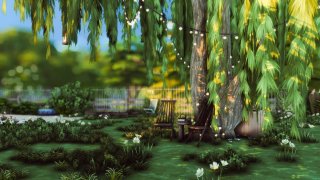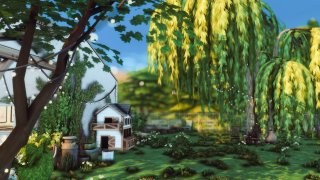Hayloft Family Home
- 3 Bedrooms, 2 Bathrooms
- 14 Nettle Lane in Henford-on-Bagley (40x30)
- 313.905 Simoleons
Packs Used: High School Years, Cottage Living, Discover University, Island Living, Seasons, Cats & Dogs, City Living, Get Together, Werwolves, My Wedding Stories, Jungle Adventure, Vampires
Custom Content Used:
Harrie - Heritage Collection 1, Brownstone Collection, Brutalist Bathroom, Spoons 2, Spoons 3, Shop The Look, Country 1, Country 2, Country 3, Octave 1, Octave 2, Octave 3, Octave 4, Shop The Look 2;
Harrie x Felixandre - Jardane, Tiny Twavellers, The Bafroom, The Kichen, Livin' Rum, Orjánic, Orjánic 2, Harluxe, Baysic;
Felixandre (Free) - September 2017, November 2017, Greece, January 2018, Colonial 1, Georgian, London Interior, Shop The Look, Shop The Look 2, Kyoto 2, Kyoto 3, Florence 1, Florence 2, Florence 3
How to use Tray Files:
- 1. Download & unzip the .zip file below
- 2. Copy the files contained within this folder into the Tray Folder (C:\Users\*YourUsername*\Documents\Electronic Arts\The Sims 4\Tray)
- 3. Launch your game
- 4. Load the lot you wish to place the build in
- 5. Enable bb.moveobjects, bb.showhiddenobjects and bb.showliveeditobjects
- 6. Open the in game library
- 7. Check "enable custom content" in the advanced section located on the left hand side at the bottom of the filter options
- 8. Locate the build and place
The minimum comment length is 10 characters.