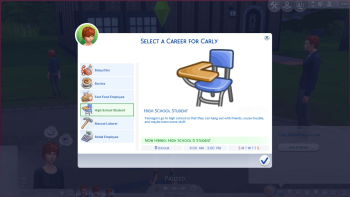NPC outfit customization / Fashion Police
If you're tired of NPCs dressing up like a bum, showing off flowered stockings, dressed under an evening dress or gaudy house pants with heels, then feel free to download these settings!
!! PLEASE READ THE FOLLOWING CAREFULLY !!
This is still a work-in-progress (WIP), and does not yet include Children or Toddlers. This is a CC-FREE version, and as such makes use of various EPs/GPs/SPs. The less packs you own, the more likely you are to get "broken" outfits (outfits which have part of it missing, or replaced with an undesired piece). Broken (or even unwanted) outfits can be removed permanently from the list (see GUIDE). If there is an outfit you do not like on a specific sim, you can load a new random one without removing it from the list (see GUIDE). NOTE: When adding or removing outfits from the list, 'Teens/Young Adults/Adults' are one age group, while 'Elders' are a separate one, and must be added or removed separately!
There is an easy to use, Outfit Filter made by @erplederp. The Outfit Filter is an application that allows users to easily remove outfits from the list, that contain items from unwanted packs. This is an essential tool for any user who does not own all the packs, and is still useful for those that do. Simply, check off the packs you want potential outfits to use. Any outfit using a pack that is left unchecked will be deleted. The Outfit Filter is a 64b Windows application and may not be usable by all users. As such, I have included a "Base Game only" version of the .cfg file as a separate download option (includes the Free Holiday Pack). Anyone who cannot use the Outfit Filter, and would like a different combination of packs filtered, may post a request. I will gladly add it at my earliest convenience.
GUIDE FOR MC DRESSER: LIMITATIONS, SETTINGS, & HOW TO USE IT
MC Dresser handles; Clothing, Accessories (Head & Body), Hair, and Makeup. For this project we are currently focusing on Outfits which is a combination of Clothing and Accessories. If you wish to use MC Dresser to control Hair and Makeup, you can. There is an easy way to add my list of "clean" outfits to your own .cfg file (see INSTALLATION).
When cleaning a sim's outfit, if the sim is already wearing a clean outfit, no changes will be made. You can also FLAG sims individually to bypass any cleaning. This allows you to have a custom non-clean outfit on your active sim, but have MC Dresser clean the other household members so that you don't have to worry about dressing them.
LIMITATIONS: The mod does not take into account clothing preferences. This means that females will still wear the same outfits that all other females wear, even if they have a masculine clothing preference. The same goes for males. I have no control over this, but if enough people ask Deaderpool to add this in, I'm assuming he will. There is also no global selection options for cleaning sim outfits. What I mean is; you cannot choose only NPCs, played households, or active households. The mod cleans outfits on ALL sims, unless they are flagged not to. Though you can also clean outfits on a single sim at a time. I spoke to Deaderpool about adding these options in a future update. His reply was that flagging sims does the job as intended, you could achieve the same effect by flagging sims individually, and he had no plans on adding any global selection options.
FLAG Sims: Click on a Sim >> [MC Command Center] >> [Sim Flags] >> [MC Dresser] >> [Flag Bypass Outfit Changes]
SETTINGS:
Computer: Click on a Computer >> [MC Command Center] >> [MC Population] >> [Population Settings] >> [Run Dresser]
**You must choose "Enabled" for new sims to be generated with clean outfits.
Computer: Click on a Computer >> [MC Command Center] >> [MC Cleaner] >> [Item Cleaner] >> [Sync Glasses]
If a sim wears an outfit with glasses, copy those glasses to other outfits (except Bathing, Sleeping, and Swimming), so that they'll wear the same glasses rather than different ones.
Computer: Click on a Computer >> [MC Command Center] >> [MC Dresser]
[Ages To Run On Age-Up] : Select ages to actively clean sims' outfits. When sims age up (or down) to selected ages their outfits will be cleaned.
[Clean Dark Form Outfits] : Choose if MC Dresser affects a vampire's Dark Form outfits.
[Makeup Settings] : various makeup settings.
[Male After Career Outfit] : Choose which outfit, if any, males change to when coming home from their career.
[Female After Career Outfit] : Choose which outfit, if any, females change to when coming home from their career.
[Only Use Saved Outfits] : **You must choose "Enabled" to clean sims with outfits listed in the CFG file.
[Percent Use Custom Skin Tone] : The chance a newly-generated sim will have a custom skin tone as opposed to a default one.
[Multiple Outfit Settings]
[Multiple Outfit Percentage] : The chance a newly-generated sim will have multiple outfits in each category.
[Maximum Outfits] : How many outfits are created in each category, when generating multiple outfits.
[Multiple Outfit Genders] : Which genders are allowed to have multiple outfits.
[Multiple Outfit Ages] : Which ages are eligible to have multiple outfits.
[Replace Situation Outfits] : Choose which outfits to use in various situations (ex. Use Party outfits for dates).
[Situation Use Standard] : Some situations use standard outfits (ex. Everyday), and create a new random outfit to use. This will make it so the situation uses the standard outfits that already exist, instead of new random garbage.
USING MC DRESSER:
Mailbox: Click on a Mailbox >> [MC Cheats] >> [Sims/NPC Household Cheats]
[Dresser Clean All Sims] : Cleans ALL outfits on ALL sims (unless flagged).
[Change All Outfits] : Changes all sims on the current lot into an outfit from the chosen category.
Sims: Click on a Sim >> [MC Command Center] >> [MC Dresser]
[Change Outfit] : Changes the sims current outfit to the selected one (immediate effect; sim does not change themselve).
[Blacklist Items] : Do not need to use this (for outfits) when using only saved outfits.
[Whitelist Items] : Do not need to use this (for outfits) when using only saved outfits.
[Randomize Part] : Lets you switch a part of the outfit with a random one (ex. replace top with any random top).
[Outfit Commands]
[Clean Outfits] : Cleans all outfits for this sim.
[Save Outfit] : Adds the outfit this Sim is currently wearing to list of clean outfits in the .CFG file. **Use this to add your own outfits. ('Elders' are a separate age group and must be done separately!)
[Delete Saved Outfit] : This sim's current outfit is listed as a clean outfit in the .CFG file. Remove current outfit from that list. ('Elders' are a separate age group and must be done separately!)
[Load Outfit] : Replaces this sim's current outfit with the next clean one.
[Random Saved Outfit] : Replaces this sim's current outfit with a random clean one.
[Add Outfit To Category] : Adds another slot to this category for this sim (ex. if sim has 2 active wear outfits and is wearing active wear, add a third).
[Generate Multiple Outfits] : Gives sim the maximum number of multiple outfits (as set in your settings) for each clothing category.
[Randomize Clothing] : Generate a set of random clothing (this is what the game normally does, which we're trying to avoid).
[Copy / Paste]
[Copy Outfit] : Copy this sim's current outfit.
[Copy Hair] : Copy this sim's current hairstyle.
[Copy Makeup] : Copy this sim's current makeup.
[Copy Accessories] : Copy this sim's current accessories.
[Paste Outfit] : Paste the copied outfit to this sim's current outfit (ex. copied Sim #1's Hot Weather, and paste it on Sim #2's Active).
[Paste All Outfits] : After copying a sim's outfit, use all of that sim's outfits to replace all the current sim's outfits (ie. copies all outfits from one sim to another).
[Paste Hair] : Paste the copied hairstyle to this sim's current outfit (ex. copied Sim #1's Sleep hair, and paste it on Sim #2's Swim hair).
[Paste Hair To All Outfits] : Paste the copied hairstyle to all of this sim's outfits.
[Paste Makeup] : Paste the copied Makeup to this sim's current outfit.
[Paste Makeup To All Outfits] : Paste the copied Makeup to all of this sim's outfits.
[Paste Accessories] : Paste the copied Accessories to this sim's current outfit.
[Paste Accessories To All Outfits] : Paste the copied Accessories to all of this sim's outfits.
[Remove All Accessories] : Removes all accessories (Head & Body) from the current outfit.
[Log Outfit Details] : Generates a ".info" file with outfit details for all outfits for this sim.