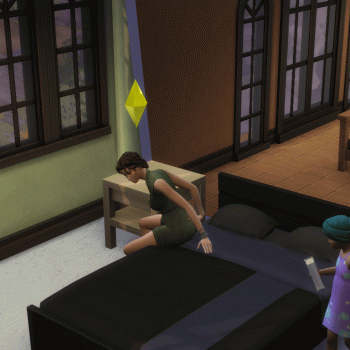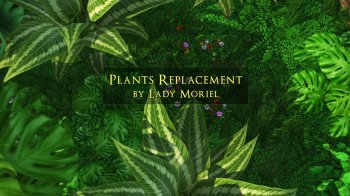Wedding Rings Mod
Probably, you have often wondered why married characters do not have wedding rings on their fingers? What if your character suddenly likes someone and you don't know if he is married or not? Agree, this is extremely inconvenient, because you really want as much realism as possible in the game!
- This mod will automatically put on your chosen wedding and engagement rings on married and engaged characters. You just have to specify which rings you want to see on the fingers of your characters!
- This mod will work with any rings: not only with Maxis, but also with CC!
- A detailed installation of the mod is also described on the author's page.
Attention! Please read the instructions carefully before downloading! Do not install the mod "as is", it will not work!
In the archive with the mod you will find 4 files:
- musmus_WeddingRings.ts4script - the main script of the mod, it is necessary to install it, you do not need to touch it before installation;
- musmus_WeddingRings_Wedding.package - file for wedding rings for married sims, this will need to be edited before installation, install only if you need wedding rings;
- two files for engagement rings that will also need to be edited: musmus_WeddingRings_EngagementFOnly.package and musmus_WeddingRings_EngagementToBeenProposed.package - install only one and only if you need engagement rings. The first one puts on an engagement ring only for women, regardless of who proposed (if a woman proposes to a woman, then both will have an engagement ring, and if a man proposes to a man, no one will have a ring). The second puts the ring on the Sim who was proposed to, regardless of gender.
If you already have married and engaged Sims in the game, then wedding rings will be put on them automatically. Engagement - only in the first version of the mod. The game, alas, does not allow you to determine who made an offer to whom, if it has already been made. After installing the mod, however, marriage proposal rings should be put on without problems.
So, first you need to choose which rings you want to automatically put on your Sims, and download them if you have not already downloaded them. You can choose one wedding ring for women, one for men, and one engagement ring for women and men respectively (the male one is useful if you chose the second version of the engagement ring file). Attention! The mod will not be able to change the ring itself in any way, that is, if the ring you choose in CAS is available only for women, the mod will not be able to put it on men.
After you have chosen the rings, you need to unzip the mod and edit the necessary files. To do this, you will need the Sims 4 Studio program . In detail, I will analyze editing the file with wedding rings, but the rest are edited in the same way.
Detailed instructions at the link: https://musmus-simblr.tumblr.com/private/662813860011687936/tumblr_ikOBz78ISTRttKBPH
Insert the numbers for the male wedding ring instead of MALE_WEDDING_RING_ID into the musmus:buff_wedding_male line of the Buff Tuning type in the musmus_WeddingRings_Wedding.package file (I just gave this) example).
For a women's wedding ring, insert the numbers instead of FEMALE_WEDDING_RING_ID into the musmus:buff_wedding_female line of the Buff Tuning type in the musmus_WeddingRings_Wedding.package file.
If you selected the musmus_WeddingRings_EngagementFOnly.package file for engagement rings ( rings for women only ), then the numbers for the women's engagement ringit will need to be inserted instead of FEMALE_ENGAGEMENT_RING_ID into the musmus:buff_engagement_female line of the Buff Tuning type.
If for the engagement rings you have chosen the file musmus_WeddingRings_EngagementToBeenProposed.package ( rings for those who have been proposed ), then insert the numbers for the female engagement ring instead of FEMALE_ENGAGEMENT_RING_ID into the line musmus:buff_engagement_female_proposed of type Buff Tuning, and for the male — instead of MALE_ENGAGEMENT_RING_ID into the line musmus:buff_engagement like Buff Tuning.
After you've done everything, don't forget to save the files. Everything, now the mod is ready to install.
Installation: put all the necessary files in the Mods folder, no deeper than one subfolder. And don't forget to enable scenario mods and custom materials in the game settings.
Will visually conflict with any mods that do the same, such as the Bienchen mod mentioned at the very beginning.
Translation to the mod is not required, there is no text in the mod.
We also advise you to download the wedding rings themselves to choose them using the mod.
— For men
— For girls
— Engagement rings for girls