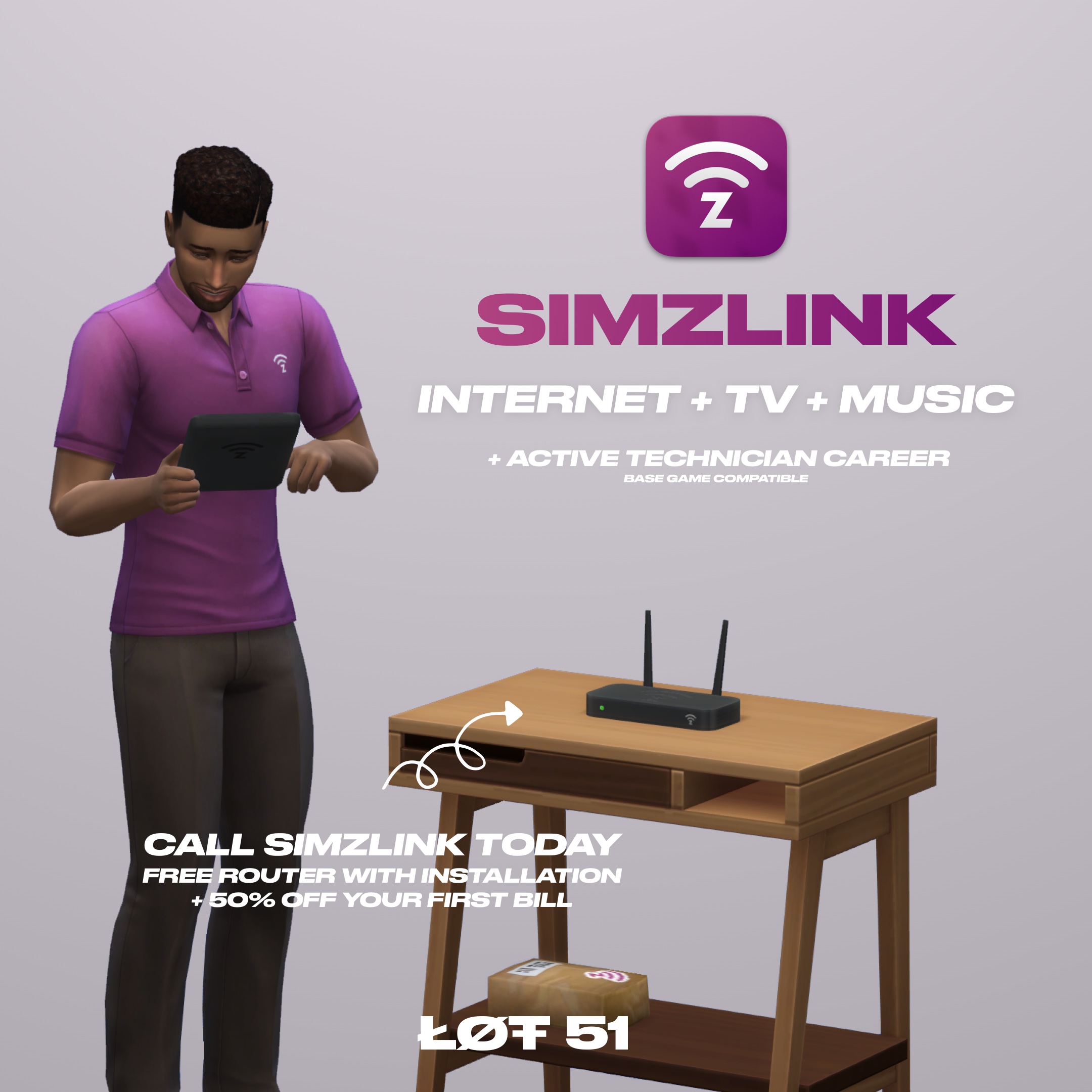Simzlink 1.8.3 (05.03.2024)
This mod requires Lot 51 Core Library
Internet/TV/Music Service
Simzlink is the best network in Llama Nation! This mod brings Internet, TV, and Music subscriptions to The Sims 4 – locking down interactions based on service status, and so much more! Like the modern world, dealing with Simzlink is a work out – you have to deal with WiFi ranges, your service will go out every now and then, you’ll be billed separately with harsh late fees, and dealing with Customer Service might make your pull your hair out.
All interactions on computers and tablets will be locked down until you’ve subscribed and setup an Internet Router.
Like the real world, computers and tablets will need to be within range of an online Router. WiFi can only broadcast on the same floor, so you will need multiple Routers installed if you have computers on multiple floors.
TV’s and Stereos require separate TV and Music subscriptions, which can be added onto your Internet service. They do not have to be within proximity of a Router. As long as there is one Router on the lot turned on, you will be able to stream your favorite tv shows, and music.

Getting Started
The first time you load an actively played household with the Simzlink mod enabled you’ll have an advertisement delivered in your mailbox. Included is a 50% off coupon on your first bill as a thanks for choosing Simzlink! You can purchase a Router in build/buy mode for §249, or call Customer Service to have a Technician dispatched at a time convenient for you to install one for you for free.
Sims with Level 3 Programming skill will be able to perform Self-Installations without needing a Technician dispatched.
If you’d like to completely opt a lot out of Simzlink gameplay on a lot you can add the Free Public WiFi Lot Challenge.
If you live in University Housing or staying in a Rental without access to Build/Buy, you can Order Simzlink Install Kit from the Mailbox to get connected. These two venues will always be set in Commercial Mode, so just turn your router on and you’ll automatically be connected without an Installation.
Passwords and Parental Controls
Once your service is installed, you’ll need to Get Password from the Router. Only Sims with the WiFi password can use Internet service while on your lot. If you have the password you can give it to other Sims. If you need to revoke access from someone, you’ll have to reset the password which means everyone you gave it to will also lose access again.
Once someone has the password, you can use Parental Controls to give them a time out. A text input will allow you to set a custom number of hours to lock that sim out from Internet interactions, and can be removed from the same pie menu.

Mobile Hotspot (New in v0.3)
to your phone your Sims will have access to the Internet for up to 3-4 hours.
Technical Support
Every now and then your service will go out. If you have any friends that are Technicians, you can ask them to fix it, but most of the time you’ll need to call Customer Service and select Technical Support. They will try to fix your service over the phone, but if they can’t they’ll need to dispatch a Technician to come to your home.
If you are experiencing a service outage you can try to Tinker with the Router through the computer interaction which may or may not fix your service depending on your Sim’s programming level. If they’re not great at it, they may even make the situation worse! You can always Tinker even while your internet is online and you may improve your service quality enough to prevent outages in the future.
Billing
Your Sims will receive a physical bill every 7 days in their mailbox. You can view your current Bill Statement by clicking on a Router or calling Customer Service from your phone.Late fees are applied each day you are late. You have 3 days to pay your bills before they become delinquent and your service is shut off. If you received any discounts through the mail, they will be invalidated, so be sure to pay on time!
If you’re not raking in cash but smooth with words, Flirt for TV Service and you might be able to schmooze the “Cable Guy” enough to have them hook up free TV service (courtesy of your neighbor).
Lots with the Fast Internet Lot Trait will be charged 125% the normal fees.
You can pay your bills with your SNB Bank account, but a §15 processing fee will be added to your total.
Technician Active Career
Not only can you be a Simzlink Customer, but you can join the Technician Active Career! You’ll receive daily work orders, sending you to various residential and commercial venues to install Internet service and perform repairs.
You’ll receive a Tech Tablet in your inventory once you join that has a Handbook with everything you need to know.
Sims are paid on a weekly basis, depending on the number of Work Orders completed. The current rate is §88 per work order.
Venues
Venues like libraries and bars do not support Passwords or Billing, they will automatically be set to Commercial Mode. A Router is still required and will experience Service Disruptions. Installation is not required and will automatically connect when turned on.
If you want to completely opt out of the mod at a venue, add the Free Public WiFi Lot Challenge. This will also exclude the lot from the Active Career.
Owned Businesses
Owned Businesses support Commercial and Residential Router Modes. When in Residential Mode, your business Internet will operate similar to your home. You will be charged a weekly bill, and your customers will need the Password to access the WiFi network. Commercial Mode will offer Free WiFi to anyone on the lot without the need for Passwords.
Owned businesses will be charged 175% the normal fees, and will be deducted from business funds.
Upgrade your business with the new Simzlink WiFi Decal and Simzlink Password Sign. Customers who have a laptop in their inventory or wish to use a computer on the lot will be able to autonomously retrieve the WiFi Password by scanning the QR code on the password sign.

Service Area & Exemptions
Simzlink does not offer service in the following areas, which means you will be unable to access the Internet while visiting. Satellite service and phone tethering may be offered in the future:
- Sixam, Batuu, Selvadorada, Granite Falls, Summit of Mt. Komorebi, Sylvan Glade, Oasis Springs Cave
Simzlink will provide Free Public WiFi delivered through long range access points to the following areas, which means you will always be able to access Internet regardless of subscriptions or if a router is on the lot:
- Myshuno Meadows, Hospital, Police Station, Science Lab, Acting Studio, Magic HQ
Mod Compatibility
Simzlink is created with a complex set of statistics and tests without affecting the existing EA utility system in any way; This means there shouldn’t be many conflicts, if any, resulting in errors or overrides except in the case like SNB where both services are required for the tests to pass.
SNB Bills has been lightly tested and is somewhat compatible. You will currently have to subscribe to Internet and TV in both mods to access those services.
You can pay your bills with your SNB Bank account, but a §15 processing fee will be added to your total.
Cheats
- Subscribe:
simzlink.set_subscription 1 - Unsubscribe:
simzlink.set_subscription 0 - Add TV Service:
simzlink.set_addon_subscription 1 1 - Remove TV Service:
simzlink.set_addon_subscription 1 0 - Add Music Service:
simzlink.set_addon_subscription 2 1 - Remove Music Service:
simzlink.set_addon_subscription 2 0 - Cause Service Disruption:
simzlink.set_service_quality 0 - Repair Service Disruption:
simzlink.set_service_quality 100 - Redeem Coupon:
simzlink.set_discount 1 - Cancel Coupon:
simzlink.set_discount 0 - Deliver Bills to Mailbox:
simzlink.deliver_bills - Deliver Advert to Mailbox:
simzlink.deliver_advert - Greet yourself at a lot (like when you knock on the door of a neighbor’s house and you can see inside, useful if you get stuck)
simzlink.greet_player