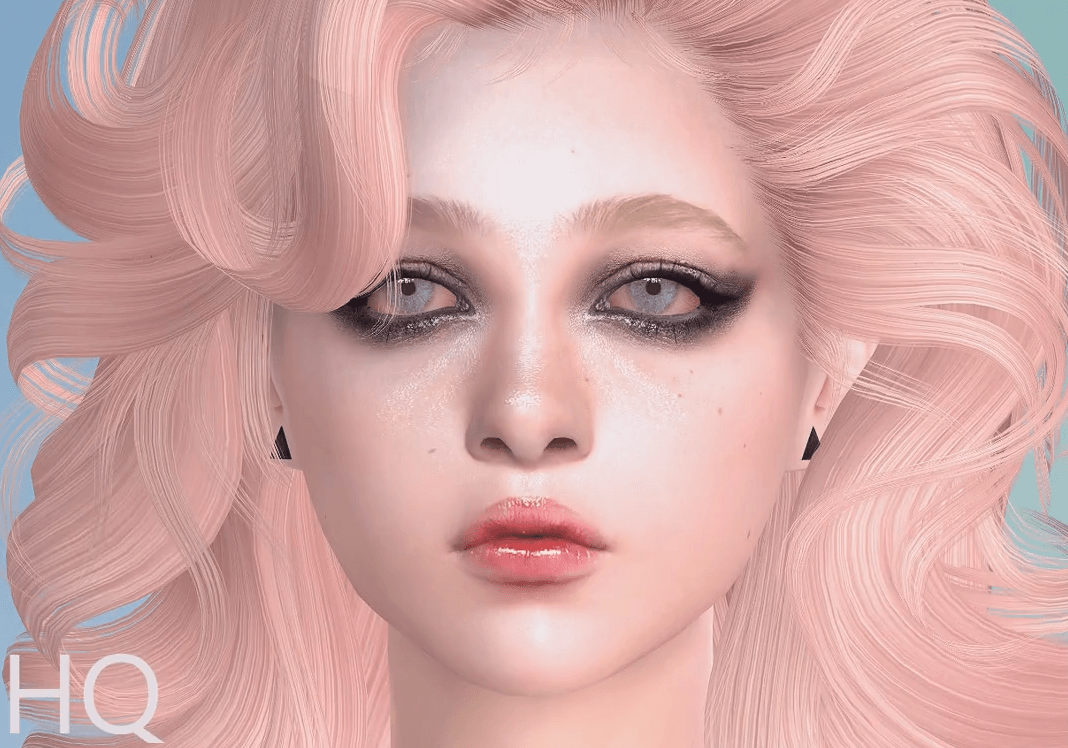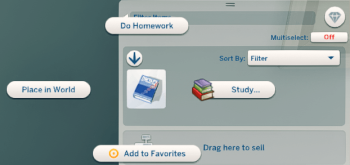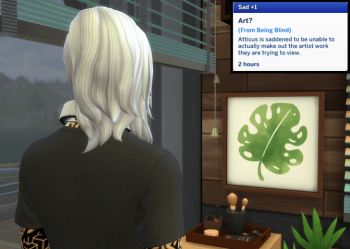HQ MOD
A mod that allows you to use hq textures.
• Textures will be doubled in size
• Non-hq textures will not display correctly unless converted with hq texture converter .
How to install:
1. In the game settings, put "very high" in the "characters" item and check the box "enable custom content and mods"
2. Find the "GraphicsRules.sgr" file (click on the sims p.k.m. select "file location") and make a copy of it
3. Open a copy of the file "GraphicsRules.sgr" with notepad
4. Find the line "option SimQuality"
1) Below are the parameters for different graphics settings (setting $Low, setting $Medium, setting $High, setting $VeryHigh)
2) We need settings for "setting $VeryHigh", namely:
• prop $ConfigGroup RenderSimTextureSizes "2048, 2048 , 512, 128" - This is the texture size that will be used for Sims in Live Mode (depending on camera distance)
• prop $ConfigGroup CASSimTextureSize 2048 - This is the texture size that will be used for Sims in CAS
5. Change the value of 2048 to 4096 for RenderSimTextureSizes . similar for CASSimTextureSize
6. Save and place the file in the "ConfigOverride" folder
(Path → E:\Documents\Electronic Arts\The Sims 4\ConfigOverride)
7. Now you need to replace the base game textures (mandatory). Textures for additions - optional.
8. Download the necessary files and place them in the Mods folder.
I recommend using only base texture replacement so as not to overload the game. The main content is based on the base game, but if you're playing in Live Mode with the Stuff Packs and Expansions, you'll need to download replacements.
Hq mod is only for sims .
If a Sim (or part of it) turns black or a different color, it means they have an item with NON-HQ textures. In order to find such an item, replace everything on the Sim with things from the base game or simply remove clothes, shoes, accessories, tattoos, skin details, change eye color (if there are defaults and non-defaults), cosmetics, head accessories, hair, eyebrows, skin color.
If you want to use your default skins instead of the base ones , you need to delete the files from the set with the name :
• SkinTfYafAfEf_lrle
• SkinTmYamAmEm_lrle
For default eyes, delete these files :
• EyeColor_s
• EyeColor_d_lrle
Author: alf -si, descargassims , taty86 , veelous ,
satsujin patreon.com/posts/45979712 , veelous.tumblr.com/post/642324936690728960 , simularity.cc/cc/fixes/hq-may-eyebrows Download ↴ (for game version 1.84) Hq mod for base (03/02/2022): google Hq mod for add-ons (12/17/2019): google