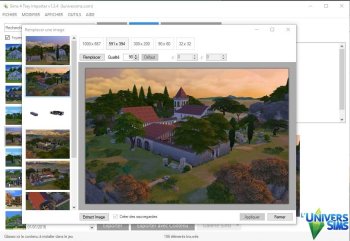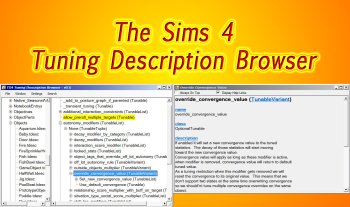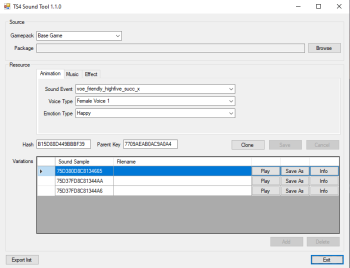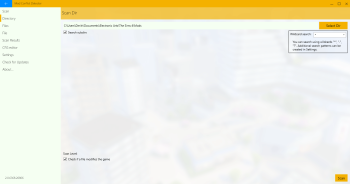HQ Texture Converter - version 2.3
Converting the CC heap to be compatible with the HQ mod can be quite a challenge. This tool does it for you.
What it does:
You can select either a single package or input and output folders. If you select one package, it will be converted and you will be prompted to save it under a new name. If you select folders, all packages in the input folder will be converted and saved in the output folder with new names. The status bar at the bottom of the window will let you know what it's doing.
32 BIT VERSION: https://yadi.sk/d/25rCK8hKeRFQmA
Conversion:
RLE2 texture sizes (blurred, shadows and skins) resized to 2048x4096 RLES
texture sizes (mirror) reduced to 1024x2048
DDS CAS skin files resized to 2048x4096
However, these are only default values and you can choose the output sizes for yourself. Also converts HQ dimensions to standard if necessary.
Pet textures automatically resize.
Requires Windows and .NET 4.7. If you're on Windows 10, you may already have one; if you are using Windows 7 or 8.1, you can install it if needed.
How to use:
Use the top button to select a batch to process one by one. Select input and output folders to process each package in the folder. As of version 2.3, it can also convert subfolders in the input folder, creating corresponding subfolders in the output folder if necessary.
Texture output options:
- The choice of which transformation to do and the target texture sizes should be self explanatory.
- Keep original size - when converting to HQ, you can leave all textures larger than necessary, as is.
- Sharpen rle2 textures - with this option you can sharpen the main (diffuse) textures of clothes, hair, accessories, skin, etc. You can choose the strength of sharpening. Sharpening will significantly slow down processing. Sharpening strength does not matter in speed.
- Don't sharpen grayscale - since version 2.2, the tool uses CASP in CC packages to identify shadow textures, so this option should not normally be checked. This can be useful when converting packs containing clothing/hair/accessory textures but without CASP, like when converting EA game packs. Maybe not. If checked, the tool will try to identify shadow textures, not their sharpness. The advantage is that sharpening can cause banding in some shadows that may be visible. The disadvantage is that any black and white or gray details of clothing and skin cannot be sharpened.
- Use existing mipmaps - since version 2.2, if this option is enabled, the tool will save existing mipmaps if possible. Leaving this option enabled will make it slightly faster and preserve the quality of the original mipmap textures. In cases where sharpening has greatly improved the texture, you can try removing it and creating new mipmaps.
With sharpening enabled, the conversion will be slow. A pack of 1000 rle2 textures can take about 2 hours or more. Without sharpening it is much faster. The program will prevent your computer from sleeping during the conversion, but your monitor will still be on standby and will not sleep, and you may see the monitor go off for a couple of seconds at a time even when you use it.
Sharpness comparison:

Notes/Warnings:
The tool should only be run on packages that only include CAS parts (clothing, hair, accessories, makeup, skins, etc.). Running it on packs containing other CCs may result in textures that are the wrong size.
This should be taken for granted, but you should keep your original packages in case something goes wrong.
Please report problems, questions, and reasonable requests in the comments.
Windows only, sorry. If someone wants to convert it for Mac, you have my permission.
Version 2.3:
Fixes: Fixes a bug affecting memory that caused random crashes without error message or access violation.
New features:
- When batch converting, optionally convert subfolders of batches in the input folder. Subfolders with the same name will be created in the output folder if they don't already exist.
- If any packages fail to convert during the batch conversion due to unreadable textures or whatever, the tool will continue and display a list of packages that failed to convert after it was completed.