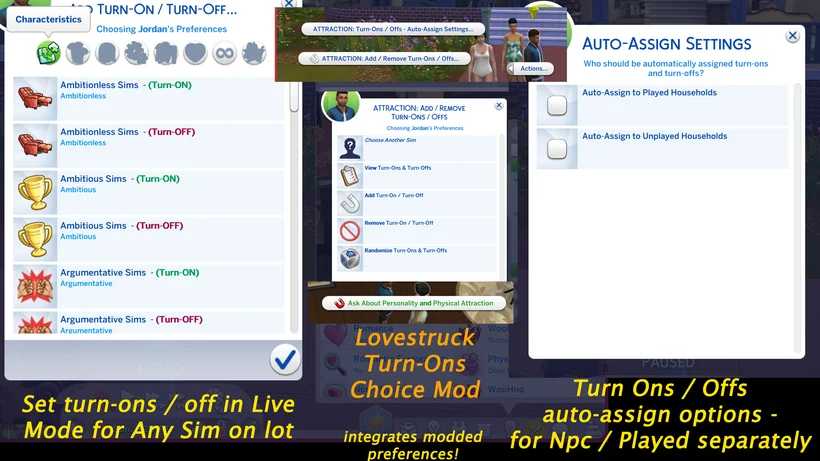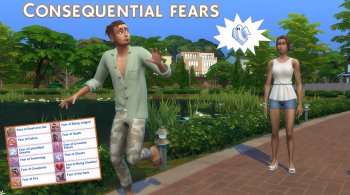Lovestruck - Choose Turn Ons & Turns Offs in Live Mode
Lovestruck - Choose Turn Ons & Turns Offs in Live Mode + (Optional) Auto Assign Turns Ons & Turn Offs + integrates other modders' custom attraction preference traits.
1. **Set turn-ons and turn-offs in Live Mode for any Sim on the lot:**
Under "Actions," you can customize turn-ons and turn-offs for your own Sim and for others.
2. **Optional auto-assignment system for turn-ons and turn-offs:**
You can set up the auto-assignment system for NPCs, played sims, or both in the "Actions" settings.
When you turn these options on, they will take effect after a restart. If you turn them off, they will be disabled immediately.
**Auto-assignment: EA default vs. this mod:**
The default system from Electronic Arts (unmodded) only assigns turn-ons and turn-offs to sims in unplayed households when they need to compute attraction towards a played sim at that moment. Their circumstantial NPC system also recognizes only the default turn-ons and turn-offs, not the modded ones. This default system may be sufficient for many players, but it might be a bit limited for others.
This mod, on the other hand, makes assignments for every NPC as soon as the game loads them. It also integrates other modders' custom attraction preference traits. Additionally, you have the option to assign turn-ons and turn-offs to played households, which the default EA system does not provide.
3. "Ask About" for both personality and physical preferences at once
+ INTEGRATES modded preferences (EA's answers do not)
DOWNLOAD & Installation:
1 - remove files from previous versions of Toolbox, if any
2 - REQUIRED: Lumpinou's Toolbox Library-Mod.
If you don't already have it, grab the REQUIRED "Lumpinou's Toolbox" Library-Mod here (alt: here), and put it into your mods folder or one subfolder, NO DEEPER.
3 - grab the .package file for the mod (link below), and put it into your mods folder or one subfolder.