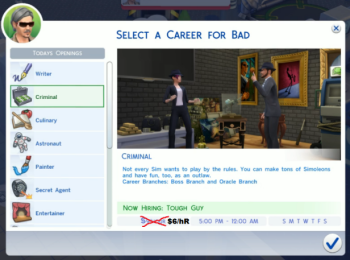Overhaul 01 - Simp's GraphicsRules Setters (30.05.2024)
I'm proud to introduce this update to the GraphicsRules file. I'm calling it Simp's Setters.
The project has evolved into something completely different! It's still fundamentally about improving the GraphicsRules.sgr but now with the added ability for you to personalise it according to your needs!
――――――Change Log――――――
📆 27 February 2022
✅ Updated for Patch 1.84.197.1030 (My Wedding Stories)
✅ Adapted SimpsSetters to mimic behaviour of the new Ts4CommonRules.sgr file
✅ Tweaked the default values a little bit, details in the Google Spreadsheet
📆 01 January 2022
🎉HAPPY NEW YEARS
✅ Added dynamic keyboard lighting
✅ Created some quick setters, download the .zip
📆 09 November 2021
✅ New setter to fix the conflict with Classic Camera mod by Victor Andrade
📆 02 November 2021
✅ Fixed the missing shadow issue
✅ Updated for Patch 1.81.72 (Blooming Room Kit! -- there was new code "CDSPollFrequency" in the update)
❓What is a setter❓
💬In technical terms a setter is a variable. A variable is simply a stored value which can be used, manipulated and changed at a later time - much like Algebra where X=1 and Y=2.
――――――――――――――――――
❓Great but what do variables have to do with GraphicsRules❓
💬The file is already (by default) constructed with variables. What I've done is add a bunch more into the mix (36 new options at the time of writing this). I'm calling these new variables setters, and they are everything that I feel is important or things that have been asked about on numerous occasions.
――――――――――――――――――
❓So what do setters mean for the GraphicsRules file❓
💬Well, they open up a new door to personalising the file that I didn't even know existed a few weeks ago. The way this is achieved is by importing 2 new files into the GraphicsRules. The first is all my defaults in SimpsSetters.sgr and the second is your chosen overrides in MySetters.sgr.
ℹ️ The MySetters.sgr file will never be updated, this means whatever you add to that file will persist even if I update the other 2. As I release new setters you can add them to your overrides if you want. Otherwise enjoy your custom configuration without fear of losing your changes!
――――――――――――――――――
❓Sounds good, where can I find a list of setters❓
💬Due to the amount of documentation required for this and due to Patreon's limited text formatting I put all the setter choices into a spreadsheet on Google Sheets.
When looking at the spreadsheet you'll see 5 columns. These are as follows:
☑️ Name
ℹ️ This is the name of the setter
☑️ Type
ℹ️ This is the type of setter which defines the kind of value it's expecting.
― 🔴 seti = intergrer (a whole number)
― 🟠 setf = fraction (a floating point number (with decimals))
― 🟣 setb = boolean (true or false)
☑️ Description
ℹ️ A bit of explanation as to what the setter does
☑️ Expected Values
ℹ️ A list of expected values with details on the differences
☑️ Quick Copy
ℹ️ A list of values to quickly copy and add to MySetters.sgr - includes type, name and relevant value for each option.
― 🟩Green cells represent the default values so don't use these
― 🟪 Copy purple cells ONLY!
――――――――――――――――――
❓This is too much!! Where do I even start❓
💬No where if you don't want to. The GraphicsRules.sgr along with SimpsSetters.sgr and an empty MySetters.sgr will still run much the same as the previous version of the file (with a couple bug fixes). So if that's all you want then ignore the spreadsheet entirely. Otherwise just take it slowly, go through the options and read about how they affect your game.
The file is smart enough to know the capabilities of your graphics card and will throttle values accordingly. So you don't need to do anything, this is to allow fine tuning for those that need/want the ability.
――――――――――――――――――
❓What if I use the wrong value or have a typo in my setters❓
💬Wrong values will largely fallback to default or to the nearest appropriate value. I probably didn't catch everything so don't purposefully use values out of the expected range.
💬 As for typos, if you spell a setter name incorrectly or use the wrong case (upper/lower) it will have no affect on the GraphicsRules
💬If you change seti/setf/setb to the wrong type or to something else it will probably break!
I'm sure there will be some unforeseen circumstances but I will address any issues as they arise.
ℹ️ I tried my best within the limitations of the code to make this as user friendly as possible. If your game gives you an error regarding configuration when you try to start up, then you've done something wrong in MySetters.sgr - double check the values and if you can't figure it out then contact me!