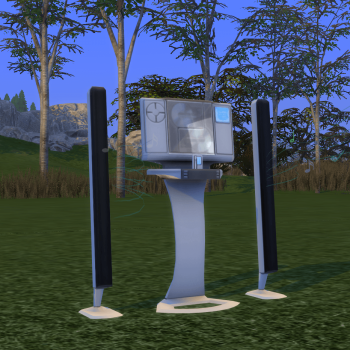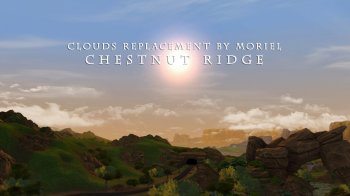LGBTQIA+: Gender & orientation Overhaul v2.3: Identities & Transition, In-Depth Orientations, Optional Auto-Assign, & more
LGBTQIA+: Gender & orientation Overhaul v2.3: Identities & Transition, In-Depth Orientations, Optional Auto-Assign, & more - Sims 4
July 8: added 'Always Faithful' + one more extra aspect and refined yesterday's additions, FIXED the 'any sim' menu not working on off lot sims (by making them come on lot... was no other choice really)
July 7:
- Added a one-click "View Sim's Assignments" interaction, because it's hard to see in the trait panel and I can't group them together there.
- Added flags
- Added a cheat for 'cosmetic-only' breasts
- added two cosmetic-only labels per request
*July 6: V1.2 UPDATE - NEW FEATURES & CHANGES
- Sims can now officially "Come Out" to partners & Family about both gender identity & orientation. How will they react? (NOTE: it's up to you if negative reactions are possible or not, there's a setting for that, and it's OFF by default (positive only by default). See Mod Description for more info!!
- Some other, smaller additions
- Various fixes to whatever tiny issues existed
- System & Settings menu improvements
******* - There are new settings, so you need to REMOVE your old 'globalSettings' file from this mod if you update from v1 o v1.1. Removing it does NOT impact your sim's assignments etc, just global settings.
I included a 'default' one in this download; it will also, as before, auto generate if there is none.
I added settings for the next update too so, hopefully, in the next update we'll get to keep our 'globalSettings' files. ******
- ***** Some system chances were made for more versatility. There is one consequence however: old assignments dating to Version 1.0 MIGHT be overridden by new assignments. Assignments from V1.1 are SAFE and won't be changed. ******
June 29: Fixed the text on the 'out' trait showing that of another trait
June 28:
- added interaction 'decide to wear chest binders'
+ collab with MonoChaos: When sims decide to use binders from the interactions of my mod, if you have MonoChaos's "accessory" binder (MC_yuAcc_FtMChestBinder), the sim will be wearing it!
- fixed the clicking of 'agender' resulting in the selection window closing, AGAIN
*V1.1: NEW FEATURES & CHANGES!
(DELETE your settings file for this mod if you are updating from v1, as there are new settings.)
- New GAMEPLAY features around Gender Affirmation and Gender Transition.
Non-medical and medical gender-affirming options, discussions, etc.
See Mod Description for more info!!
+ collab with MonoChaos: they made surgery scars to go with my v1.1! If you download their file, and your Sim has a F to M top surgery through my mod, my mod will auto-apply one of three possible scar models to the sim.
+ Compatibility-Updated Relationship & Pregnancy Overhaul so that transitioning sims get their RPO metrics auto-adjusted.
- aromantics can now have a personal attitude towards romance
- menu revamp! To make room for current and future gameplay additions.
- new 'extra aspects'
- new cheats
- And some fixes!
MOD DESCRIPTION HERE
****** PURE COMPATIBILITY QUESTIONS:
- Thanks to LeRoiDeTout, as of June 12, the incompatibilities that existed on first release of June 11 are gone. Yay and big thanks!
- Delete my standalone 'ask / tell pronouns' mod if you use this, same features are integrated in here!
- Turbodriver's WICKED WHIMS & WONDERFUL WHIMS:

- Mc WooHoo's "No Strings WooHoo" setting is Incompatible. Note that this mod comes with its own setting that amounts to the same thing.
- No other known mods with compatibility problems / adjustments!
Translation:
Français - Frenchby Kimikosoma
Español - Spanish by Laura Martinez Barca
Italiano - Italianby Massimosims
Dutch by GothiqueAngel
Portuguese by Suuhrprise
Russian by DFenter: Download

- If you are updating from v1 or v1.1, DELETE your settings file for this mod, as there are new settings. Removing it does NOT impact your sim's assignments etc, just global settings.
- ALSO delete previous .package and .TS4SCIPT files for this mod of course!
- Download the .zip file and extract it. Then install in the mods folder or in one subfolder (no deeper).
- If you've installed and don't see the mod's menu on the active sim, Make sure that you have installed properly: