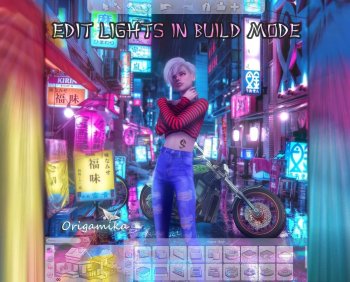Shadows For Days Mod 1.0.1
There is an annoying glitch in The Sims 4 where when using the camera in tab mode, when tilting it up, shadows in the distance disappear rather abruptly. This makes the world flat and lifeless and it is very difficult to take a beautiful screenshot in this situation.
After lots of head-scratching, a frustrated (and unanswered) post on EA Answers HQ, and lots of theorising, I gave up ever finding a solution.
Until I stopped giving up and suddenly found a solution! And not only does it stop the shadows from disappearing, it also pushes them back into the distance so almost every tree and building and object that can have a shadow does have a shadow!
The author of this mod tried to fix this.
Included in this download is a replacement for the VideoCamera.ini file that you can find in your res folder inside your TS4 Bin folder.
All I've changed are the settings that push the in-game shadows further back, and stop them from disappearing when tilting the tab mode camera up.
Some of you might use camera mods that already edit this file. If so, you can edit the file yourself so you don't lose any of the other settings you've changed. There are only 2 settings you need to change. It's very simple, and you can do it while the game is running and see the change instantly! Instructions are in the download.
IMPORTANT:
I recommend using the GraphicsRules.sgr overhaul by Simp4Sims (Alt Clipping version) alongside this mod. Not only will it make your game look beautiful and run more smoothly, but it eliminates a problem with Sims disappearing when the camera is close to them that Shadows for Days introduces. Please choose the Alt Clipping version, as it has been made specifically to work alongside Shadows For Days.
If you don't want to use Simp4Sims' file, I've included my own version of the GraphicsRules.sgr file that is identical to the one you already have in your game, but with the clipping distances edited to fix this problem. You place the GraphicsRules.sgr file inside your ConfigOverride folder, which is in the same place as your Mods folder. Placing it here means the default file isn't edited or changed, so if you don't want to use the edits anymore you can simply remove it from the ConfigOverride folder and the Maxis version will kick in again.
If you already edit your GraphicsRules.sgr file yourself and don't want to lose those edits, below are the changes you need to make yourself to eliminate the issue:
Under 'option ViewDistance' edit the following line:
- prop $ConfigGroup ClipPlaneDistances "0.1, 5, 1000, 1500"
so it instead reads:
- prop $ConfigGroup ClipPlaneDistances "0.1, 0.42, 99999, 99999"